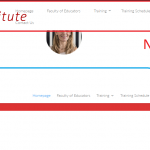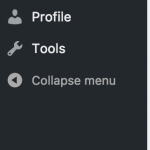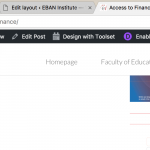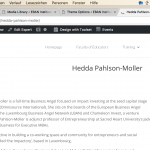I am trying to:
find the solution on forum and Divi website
I visited this URL:
I visited your website and ElegantThemes too
I expected to see:
A menu with personalized settings
Instead, I got:
A not well designed menu, A menu that does not follow the setting of the theme
There are 2 Cells in the DIVI / Layouts integration.
The Logo Cell:
It displays the logo of the website that is set in Divi > Theme Options > General Settings.
If the DIVI Theme has some size settings you might use those.
What you can also do is resize the cell in the Layout itself.
The Primary Navigation Cell:
It displays the menu that is set as Primary Menu in Appearance > Menus.
Also here, you can adjust size and appearance (as well with Custom CSS/HTML classes) when editing the Cell in the Layout.
This is a Nav Walker, and if you have several Menu Items something as to "happen" with the, I mean, they can not be added up to the right infinitely, so at some point you would get a line brake and the menu items would be added on a second line.
Can you let me know if this is how you set things up?
This DOC explains this in detail:
https://toolset.com/documentation/user-guides/toolset-divi-integration/
https://toolset.com/documentation/user-guides/toolset-divi-integration/designing-templates-divi-using-toolset/
Dear Beda,
Thank you for you answer, however my problem is not solved 🙁
Unfortunately the Form did not save my previous message with all the information and the actions I did. (It was a very detailed message)
I reduced the size of the Logo's cell, instead of two cells I chose one. However, I think that the problem is the logo's height not the length. Yes, I changed the size settings for the logo in "Theme Customizer" but the Divi Layout is not using it. If you open these two pages you can see that the width of the pages is different. Is there a way to change it in "Divi header row"?
hidden link
hidden link
As you can see it is really annoying 🙁
All the best,
Emanuele
The thing is, yes you can use other Row Modes (like full width)
But it's supposed to be that Row, as that is what DIVI wants as HTML markup, and therefore, we created an exact copy of this.
You may try the other Row types but certain things might then not work as expected.
If this does not work as you want, please provide to me a Duplicator Snapshot of your site, I think that's the fastest.
So I can analyse this and get in touch with our developer in regard because sometimes some Child Themes of DIVI are different in markup or settings.
https://toolset.com/faq/provide-supporters-copy-site/
I don't see the Admin sections of Toolset, most certainly I am not an Administrator on that site.
Please if possible provide a Site's snapshot, just in case I need to pass it to a Developer.
https://toolset.com/faq/provide-supporters-copy-site/
OK; I analysed this and I see the exact same HTML is loaded as for the non-Layout page (where the logo and menu is correct)
I can not spot the issue's source on the Site.
This is why I asked the Site's Snapshot if this is possible to provide.
https://toolset.com/faq/provide-supporters-copy-site/
I also informed our DEV to check this on his end, to be sure we are following the right approach, but as far I can see, the setup is correct.
I also tried to play around with the Layout but it does not matter what Changes I do, it's always the same outcome.
I am asking as well the Developers to provide a updated version of DIVI, as mine currently is behind the current version and that could be the reason I can not replicate the same issue.
I am downloading the package.
I will update you ASAP about the results.
About your addon issue, I suggest to open a new ticket, so it can be handled with the correct focus and priority.
Thank you
I deleted the Logo and uploaded a huge ScreenShot of my 15" laptop (that makes it a 2880 x 1800 image)
It looks just fine.
See Screenshot, I did not touch the Shot I uploaded, I simply reset the logo setting in your Theme Options, and uploaded several new test images, the biggest one the above mentioned.
There must be a problem with your Uploaded image
I suggest to remove it from the Media, reset the Theme's Logo options and re-upload it.
If that does not work, please send me the original Image you used.
(can be via Google or DropBox)
Dear Beda,
I followed your instructions: delete the logo, reset the settings and reload the logo. Unfortunately the issue is not fixed 🙁
As you can see here, the original Divi theme, is ok: hidden link
and the Divi Layout Toolset not: hidden link
This is the logo: hidden link
Thank you in advance!
Kind regards,
Emanuele
As you can see, my uploaded Image works just fine on your Online Site (see above ScreenShot)
You can find the Image in your Media Library with title "Toolset Test Image".
I of course reset your Logo agan to what it was previously.
There must be a problem with your Image you use as Logo, as you can see any other Image works fine, can you confirm this as well?