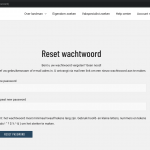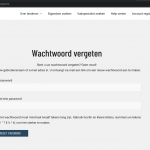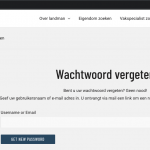These pages hidden link and hidden link are set-up following these instructions: https://toolset.com/course-lesson/creating-the-lost-password-page/
The pages should include the 'reset password' form which does not appear.
What's wrong here?
The pages should include the 'reset password' form which does not appear.
I see "reset password" forms on both of these URLs when visiting as a logged-out Guest user:
hidden link
hidden link
I am attaching screenshots here, perhaps I do not understand the problem? Is the problem specific to one logged-in User, or to all Users with a specific role, or some other condition? If you'd like me to review, please provide admin login here in the private reply fields, and add any additional logins you would like for me to test.
From the instructions -
...you need to create two pages:
“Lost password” page will include a field to submit an email address
“Reset password” will have a form to enter the new password
It seems you have created a Forgot Password page "Wachtwoord vergeten", but it does not include the Forgot Password form. Instead, your Forgot Password page includes the Reset Password form.
The Forgot Password form is where Users can enter their Username or email address. The system will send an email to that User with a link to the Reset Password page including a secret key in the URL. The User must click this link to reset their password.
Right, perhaps you are visiting the Forgot Password page while logged-in? I would not expect the form to appear for a logged-in User. I would only expect the form to appear to logged-out Users (Guests). When I visit the page as a logged-out User (Guest), I see the form appear as in the screenshot here - this is the expected behavior. The purpose of this form is to provide logged-out Users who have forgotten their password with a way to reset their password. If the User is already logged-in, this form is unnecessary.
If you'd like, you could set up a different message that explains this form is only available when logged out, and display that message with a conditional based on whether or not the User is currently logged-in.
That makes sense. However when I fill in a username or email I don't receive any email with a link to reset the password (hidden link).
Okay, I know we were just working on some other email notifications issues in another ticket. Is the reset password notification logged by the mail logging system? Is a confirmation message shown on the front-end after clicking "Get new password", or an error message?
If it's okay, I can create a test User on the live site and run some tests myself. I wanted to get your approval first, since you mentioned last time you would prefer not to test on the live site.
Please go ahead and test.
I didn't get any update? Were you able to test and solve the issue?
Hello, sorry for the delay. There was a national holiday in the US yesterday so I was unavailable. I will conduct those tests now and I will give you an update shortly. Thanks for your patience.
Okay after running some tests, it does not seem to be working as expected. I need to create a clone of the site so I can test by deactivating plugins temporarily. I'll create the site clone and run those tests in my local environment, then give you another update shortly.
I've installed an updated clone of the site and run a few tests in my local environment. I have determined that the problem here stems from a conflict with the ProfileGrid plugin system. I've noticed that ProfileGrid seems to have its own Forgot Password and Password Reset features, and they are conflicting with similar features in Views. With ProfileGrid inactive, I can see the emails triggered successfully in the Mail Log.
If ProfileGrid is essential to the functionality of your site, it might make sense to use their Forgot Password system (see hidden link on your live site) instead of the Views forgot password system, where some conflicts arise because of similar overlapping functionality and redirects.
My issue is resolved now.