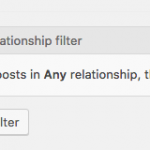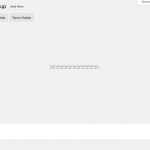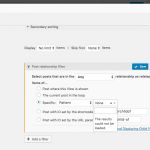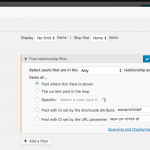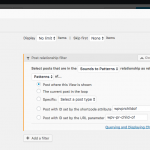This thread is resolved. Here is a description of the problem and solution.
Problem:
I installed the Beta Plugins of Toolset and see issues that I want to report. How can I do this?
Solution:
The same way as you would report other issues.
You can open a ticket in our forums and describe the issue so we can help.
Usually, we will not fix issues within a beta Plugin, but acknowledge them and make sure, once a stable (or next beta) is released, these issues are taken in consideration.
Also general feedback on beta products or the plugins in general is always welcome.
This is the technical support forum for Toolset - a suite of plugins for developing WordPress sites without writing PHP.
Everyone can read this forum, but only Toolset clients can post in it. Toolset support works 6 days per week, 19 hours per day.
| Sun | Mon | Tue | Wed | Thu | Fri | Sat |
|---|---|---|---|---|---|---|
| - | - | 14:00 – 20:00 | 14:00 – 20:00 | 14:00 – 20:00 | 14:00 – 20:00 | 14:00 – 20:00 |
| - | - | - | - | - | - | - |
Supporter timezone: Asia/Ho_Chi_Minh (GMT+07:00)
This topic contains 10 replies, has 2 voices.
Last updated by 6 years, 11 months ago.
Assisted by: Beda.