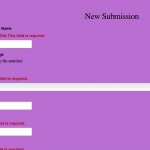I never use those fields. The person that created it had them. If you remove them will it still work?
I just tried it again and the form still doesn't go through. Maybe you are still working on it.
Where exactly are you testing? I'm working here:
hidden link
I just submitted the form and created this Dog for Sale successfully:
hidden link
I was logged in using the details you provided...are you logged in or logged out?
I went there too and filled out all the required fields. It just kicks me out and the form pops up saying in red, that these are required fields like it didn't take anything I entered.
After I fill everything out, it looks like this. I had all the fields filled out.
What is weird, is you can see some test dogs entries there. Not mine. Are they yours?
hidden link
I'm logged out. Using Safari. I tried chrome earlier
Okay please log in and try again - it seems there is a difference between behavior for logged-in and logged-out Users and I would like to confirm that by having you try again as a logged-in User.
No I still can't add a new puppy even loggin in. My client adds puppies by not being logged in and just clicks on the small purple bone at the bottom of the footer.
Also getting issues about upload size. ( I guess need to ask my server about that. )
20200226_154252.jpg
Post-processing of the image failed likely because the server is busy or does not have enough resources. Uploading a smaller image may help. Suggested maximum size is 2500 pixels.
Sorry this has become such a mess. This is why I didn't want to do this alone. Really difficult to get toolset to work. Once it works, though i love it.
I'm not really sure what's going on, so I'll need to make a copy of the site and try to install it on my local environment. I'll make a clone of the site and see what I can figure out. I don't have a quick fix right now unfortunately.
Noticing a lot of these in the logs:
[15-Apr-2020 21:14:44 UTC] PHP Warning: POST Content-Length of 2275 bytes exceeds the limit of 2000 bytes in Unknown on line 0
Your PHP Info page is up here:
hidden link
I'm seeing something odd in the local configs:
post_max_size 2000MB 512M
That 2000 would correspond to the error in the logs...Maybe someone has edited the local php.ini file and set this value, but it should be 2000M instead of 2000MB? Maybe 2000MB is invalid, and getting misinterpreted by the server? Same in upload_max_filesize.
Ok thanks. I need to let my client know something because she adds dogs to the site that way and pretty regular.
thank you.
As a test, I have modified those two values in your php.ini file and I'm submitting some test posts now.