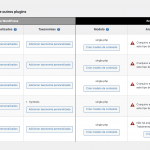Tell us what you are trying to do?
I have one custom type created with toolset that is not recognized by toolset and I cannot remove.
Is there any documentation that you are following?
Is there a similar example that we can see?
What is the link to your site?
Hello and thank you for contacting the Toolset support.
I am not sure to understand what do you mean by "is not recognized by toolset"? Can you elaborate more? Maybe explain in steps like:
1. I go to xxx
2. I do xxx
3. I expect to have xxx
4. Instead, I get xxx
In the meantime, can you check in Toolset->Post Types, if you have the delete link on that post type. Check this screenshot hidden link
THere is no delete link.
1. I go to admin.php?page=wpcf-cpt
The custom post is note there
I go to admin.php?page=toolset-dashboard
The custom post is under "customized posts created by theme and other plugins"
there is no delete
2. I do try to go to admin.php?page=wpcf-cpt
3. I expect to have a delete link under this custom post
4. Instead, I get nothing
Thank you for the explanation. I'll need to take a copy of your website and debug it locally. Would that be ok for you?
Your next reply will be private to let you share a download link or credentials to your website safely.
Thank you. I confirm that WordPress credentials are working for me. But my user is not an administrator. I don't have access to Toolset features. Check this screenshot hidden link I will need access as an administrator. Please update my user role to be an administrator and I'll check this issue further.
Thank you. Now I can see why this happens. This custom post type "Tratamentos" is created by the theme or another plugin as you can see in the screenshot hidden link
It is not being created by Toolset code, so, Toolset won't be able to delete it.
I browsed the theme's code a bit to check if it was provided by it, but I could not find it.
So, I deactivated all the plugins to see which one is registering this custom post type to no avail. The custom post type still appears in the Toolset dashboard even when only Toolset Types and Toolset Blocks are active.
I am keen to think that it is probably created by must-use plugins, which do not appear anymore. Or from an inconsistency in the options saved by Toolset. To better analyze this, I need to take a copy of your website and debug it locally. Please let me know if that's fine with you and I'll install a plugin to take a copy.
No, it was created using Toolset. I created it in the early days of this site.
Yes, you can make a local copy of the site
Thank you! I took a copy of your website and I worked on it locally. It turns out to be an inconsistency in the Toolset option. Toolset stores a serialized array that holds all the custom post types that were created by Toolset. This option is "wpcf-custom-types". It turns out that two custom post types were saved with the same slug "tratamento". Check this screenshot hidden link
I patched this serialized array by changing the first CPT key from "mt_service" to "tratimento". And I changed the slug from "tratamento" to "tratimento". Note that I used "i" in tratimento, instead of "a" in "tratamento".
I choose the word "tratimento" because it has 10 characters as "mt_service" and "tratamento".
After that, the custom post type appeared, at the Toolset dashboard, in the Custom post types that were created with Toolset instead of the list from themes and plugins. Then it appeared in the list of Toolset types in Toolset->Post Types. And I was able to remove it manually using the "Delete" link.
I hope this makes sense. If you are not sure how to patch the Toolset option on your website, please update FTP access on your previous reply so I can upload the Adminer script and patch the option in the database. The provided FTP access is not working for me. Your next reply will be also private to let you share credentials safely. ** Make a database backup before sharing credentials. **
My issue is resolved now. Thank you!