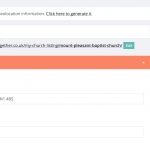This thread is resolved. Here is a description of the problem and solution.
Problem:
Remove 'Content Template' and 'Template Layout' widgets/metabox for certain CPT in admin screen.
Solution:
Please add this code in your theme’s or child theme’s functions.php file:
add_action( 'admin_head', 'wpv_custom_admin_head', 20);
function wpv_custom_admin_head() {
remove_meta_box( 'wpddl_template', 'book', 'side' ); // replace book with your CPT slug
remove_meta_box( 'views_template', 'book', 'side' ); // replace book with your CPT slug
}
==> Whereas 'book' should be replaced with your CPT slug.
Relevant Documentation:
https://codex.wordpress.org/Function_Reference/remove_meta_box
This is the technical support forum for Toolset - a suite of plugins for developing WordPress sites without writing PHP.
Everyone can read this forum, but only Toolset clients can post in it. Toolset support works 6 days per week, 19 hours per day.
| Sun | Mon | Tue | Wed | Thu | Fri | Sat |
|---|---|---|---|---|---|---|
| - | 12:00 – 17:00 | 12:00 – 17:00 | 12:00 – 17:00 | 12:00 – 17:00 | 12:00 – 17:00 | - |
| - | 18:00 – 21:00 | 18:00 – 21:00 | 18:00 – 21:00 | 18:00 – 21:00 | 18:00 – 21:00 | - |
Supporter timezone: Asia/Karachi (GMT+05:00)
This topic contains 4 replies, has 2 voices.
Last updated by Tom Nicholson 6 years, 8 months ago.
Assisted by: Noman.