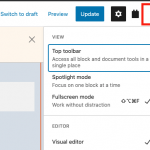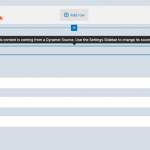Dear Support,
I am struggling editing a content template with the block editor.
How can I delete/remove a container block without deleting all the inner elements?
How can I move the inner elements outside the container block?
Regards,
Kai Peter
How can I delete/remove a container block without deleting all the inner elements?
How can I move the inner elements outside the container block?
Hi, there is no easy way to delete a container block that contains other blocks without also deleting its contents automatically. You must drag each individual block from the container and drop it somewhere outside the container block. You can drag a block by clicking and holding with your mouse over the drag handle icon in the block toolbar, which looks like a rectangle of 6 dots arranged in 2 columns of 3 rows. You can see the drag handle icon outlined in red in the block-toolbar.png screenshot here. If you cannot see this toolbar above a selected block in the editor, you probably have the editor option "Top Toolbar" active. You must disable that option for effective drag-and-drop in the editor. See block-editor-options.png for the location of that editor option. Drag and release the mouse to drop the block outside the container.
As far as I know, the arrow icons and "Move to" option in the block toolbar menu are ineffective for moving a block outside of its container block.
My issue is resolved now. Thank you! Maybe in the future there could be a way to work easier with the block editor.