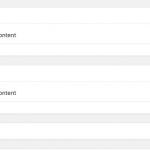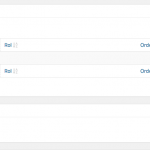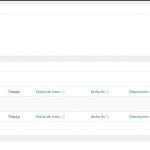Hi, everyone!
I´ve installed WPML Plugin in order to translate the website content. I´ve found a problem when I try to create new content.
All the fields related to relationships between post types are blocked. (see image in attachment "relationships blocked").
As you can see, there is a warning message: "WARNING! This post has to be translated to default language in order to add related content" .
Ok, this message have no sense to me, because:
1) This post is in default language (spanish), besides I have the same problem when I´m trying to edit new post in English.
2) This relationships content are not selected yet. In fact, this field is to do that. Look at image "relationships actived".
I´m looking for information in WPML site, in your technnical support forum and in https://toolset.com/documentation/translating-sites-built-with-toolset. But I can´t find anything to fix my problem.
I´m not using Layouts, just Views, type and Elementor to create templates.
Please, help me to understand it.
Hello,
I have tried the latest version of Toolset plugins + WPML plugins in my localhost with a fresh wordpress installation, there isn't the problem you mentioned above, so the problem is abnormal, please check these:
1) Make sure you are using the latest version of Toolset plugins + WPML plugins, you can download them here:
https://toolset.com/account/downloads/
https://wpml.org/account/downloads/
2) In case it is a compatibility problem, please deactivate other plugins, and switch to wordpress default theme 2019, and test again
3) If the problem still persists, please provide database dump file(ZIP file) of your website, also point out the problem page URL, I need to test and debug it in my localhost, thanks
https://toolset.com/faq/provide-supporters-copy-site/
Hi, Luo
I´ve found the "problem"!!
When I choose "Add a new" content post type, those fields are unavailable, but If I save the post as a draft , the fields are active. So I have a two steps issue here. Is not good to explain my clients, is there any soultion?
Thanks!
Please provide database dump file(ZIP file) of your website, also point out the problem page URL, and describe detail steps to duplicate the same problem, I need to test and debug it in my localhost, thanks
https://toolset.com/faq/provide-supporters-copy-site/
Thanks for the details, I am downloading the files, will update here if there is anything found
Here are what I found.
I can install the duplicator package in my localhost, then I deactivate all other plugins(expect Toolset + WPML plugins).
I assume we are talking about this:
Dashboard-> Participantes-> Agregar nuevo
in section "Participantes y roles", click button "Agregar nuevo Realización", setup title, and save, here is what I see: Participantes-y-roles.JPG
It is different from your screenshot:
hidden link
Please correct me if there is anything missing, thanks
Hi, Luo.
The problem isn´t in Participantes.
The problem is in "Realizaciones" and "Trabajos". When you click on Add a New "realización", the relationships are blocked (Trabajos and Participantes) Same when you are creating a new Trabajo"
Thanks again!!
You are right, that is expected result, if you have setup the post type "realización" to be translatable here:
Dashboard-> WPML-> Settings->Multilingual Content Setup
section "Post Types Translation", enable option "Translatable - only show translated items" for post type "Realizaciones"
Then you will need to save the new "realización" as draft or published status, then you can setup the post relationships.
If you enable option "Not translatable" for post type "Realizaciones", then you will be able to setup the relationships without save it.
Hi Luo, Thanks you for your reply.
You are right about it, but your solution is not fixing the issue, because all post type must be translatables.
So, my client has all the relationships blocked anyway when he starts to create any kind of content (Realizaciones or Trabajos) because all of them has to be transatables.
I mean, the right solutions is to unlock the relationships even if they are translatable.
Is that possible?
There isn't such a built-in feature within Toolset plugins, as I mentioned above:
you will need to save the new "realización" as "draft" or "published" status, then you can setup the post relationships.
And you can add a feature request for it:
https://toolset.com/home/contact-us/suggest-a-new-feature-for-toolset/
Thanks for your help, Luo.
I´m going to request for a new feature. I don´t understand how these two plugins doesn´t work in terms I expose in my issue, considering that they are from the same developer.
Thanks again, Luo! ?