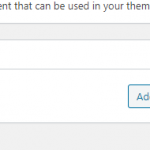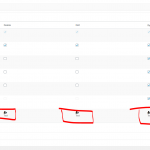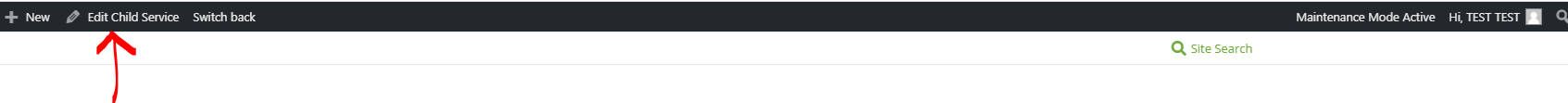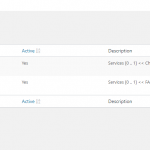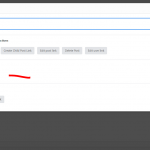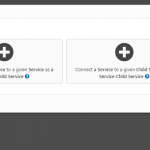I have created a post group called TEST and added a page to it. I have then I have then created a user called test who has the same permissions as a subscriber and given that user read, edit and delete access to the post group as well as the type fields within that cpt. This is because I don't want this user to have access to the back end at all (so they must be a subscriber) but I want them to be able to edit and delete certain pages.
I also have a 1-2 many relationship which connects this custom post to another (A Department can have many Services). If I access this post as an admin I can see the option to add this (see screenshot) but if I access as test user the relationship field is not available.
Thanks!
Hello,
Please elaborate the problem with more details:
How do you setup " given that user read, edit and delete access to the post group"?
If you don't want those users to access your website backend, you can use Toolset Forms plugin to setup a relationship form, your user can use it to setup the relationship (1-2 many relationship) between posts:
https://toolset.com/course-lesson/front-end-relationship-forms-for-connecting-posts/
Hi Luo =-please see the screenshot of the post grup where I have given the user read, edit and delete access to a post group.
This works fine except they cannot see the post relationship field
Thanks!
Note - I did also create a relationship form but I'm not using Toolset Blocks (I'm using views) and its not clear what I am supposed to embed from the instructions.
I've already created the parent child (1 to many) relationship between the posts using Toolset relationships I'm just trying to find a way to allow my users to link the posts themselves. They could use a form or via the black toolbar. They have access to the edit page but the parent > child field is missing for them although I as an admin can see it.
In your screenshot:
https://toolset.com/wp-content/uploads/2020/10/1818001-Capture_13.png
It can only Limit read access to specific content in front-end
In your case, it is WP admin side, you will need to follow our document to setup the Access control to post type:
https://toolset.com/course-lesson/setting-access-control/
I have tried it in my localhost, it works fine, I can setup the post type relationship field with other user role, for example "Contributor"
My issue is resolved now. Thank you!