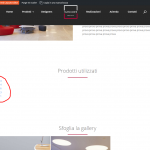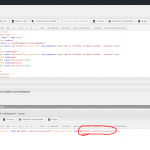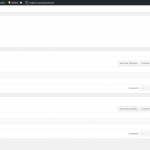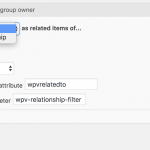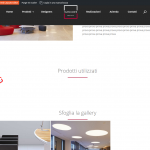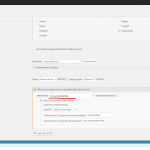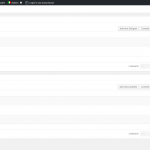I am trying to:
I'm trying to generate the names of the posts "Prodotti" connected to "Realizzazioni".
I expected to see:
I expect to see only the "Prodotti" connected.
Instead, I got:
Through a view I try to generate only name and link. I do not understand why this loads these other "Prodotti" that are not connected with this "Realizzazioni".
Probably you chose "In any relationship" in the Query Filter settings of that View, however, I cannot be sure.
Please open the View with ID 279, and find the Query Filter Setting.
It should say something like "In the {post_type}{post_type} relationship" instead of "in any relationship"
Screenshot is attached
Does that solve the issue?
If not, please can you add log in data, URL to View and where we see the issue and all steps required to replicate the issue?
I will enable a private form in your future reply in the case above does not solve the issue, please let me know shortly before you post them so I can activate them (I will feedback to you once active so you can post)
I assume however that the above change should solve this issue.
Now it shows only one result instead of the three in the relationship,
can I leave a demo user and password with page URLs (View, Post Types Page and Result)?
Or do you already see what the problem is from the screenshots?
Hello,
Please provide your website credentials in below private detail box, also point out the problem page URL and view URL, I need to test and debug it in a live website. thanks
Thanks for the details, I can login your website, but the problem isn't in the "Realizzazioni 5" post URL, I can see the problem in another post "Realizzazioni 3":
hidden link
It is abnormal, please check these:
1) In case it is a compatibility problem, please deactivate other plugins, and switch to wordpress default theme 2017, and test again
2) If the problem still persists, please provide database dump file(ZIP file) of your website, also point out the problem page URL and view URL, I need to test and debug it in my localhost, thanks
https://toolset.com/faq/provide-supporters-copy-site/
Thanks for the details, I am downloading the file, will update here if there is anything found
Here are what I found, the post "Realizzazioni 3" is a single Realizzazioni post, you going to display the related "Prodotti" posts, please edit the view: "Prodotti in Realizzazioni - Cascata"
hidden link
1) in section "Selezione del contenuto", choose option "Prodotti" instead of option "Realizzazioni"
We need to query "Prodotti" posts
2) in section "Filtro query", change the filter from:
Select posts in Any relationship that are related to the Post where this View is shown.
To:
Select posts in a Prodotti Realizzazioni relationship that are related to the Post where this View is shown.
We need to display related posts based on "Prodotti Realizzazioni relationship"
3) In section "Loop item in Prodotti in Realizzazioni - Cascata", change the codes from:
<a href="[wpv-post-url item='@prodotto-realizzazione.parent']">[wpv-post-title item="@prodotto-realizzazione.parent"]</a>
To:
[wpv-post-link]
Test the result
hidden link
We need to display related posts based on "Prodotti Realizzazioni relationship"
Please check if it is fixed or not, thanks
Now it works, thank you so much I understood my mistake thanks to the explanation!
Thanks so much