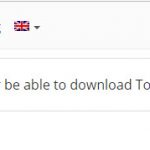I am trying to: update plugins
Link to a page where the issue can be seen: backend
I expected to see: plugins update
Instead, I got: You must have a valid subscription in order to get upgrades or support for this plugin. Purchase a subscription or enter an existing site key.
My renewal is 10/25/18 NOT 10/16/18
Why did you cancel me early?
Hi Eric,
Thank you for contacting us and I'll be happy to assist.
Your Toolset subscription is still active, but it seems you'll need to add registration information again at your website's backend.
Please use the "Register Toolset" button next to "Already bought" text, as explained in the following guide:
https://toolset.com/faq/how-to-install-and-register-toolset/#automatic-installation-once-you-have-types-plugin-installed
Once registration information has been reconnected, automatic updates feature should work.
I hope this helps! Please let me know how it goes and if you have any further information or questions.
regards,
Waqar
Hi,
I did do this and I got a message “Invalid Key”
Please advise
Thank You,
Hi,
I really need this resolved ASAP, please advice.
Thank You
Hi Eric,
Thanks for writing back.
Can you please confirm if your website's base domain/URL has been changed since this key was generated?
I would suggest regenerating the key to your current site, following these steps:
- Please go to your account: https://toolset.com/account/sites/
- Remove the site which you are having issues.
- Register the same site again.
- Make sure that you set the URL as appearing in Settings -> General -> WordPress Address.
- Go to your site dashboard again and register the plugin with the newly generated key.
Please, let me know if this solves the issue or you need further assistance.
regards,
Waqar
My issue is resolved now. Thank you!
How can I renew without setting up auto renewal?