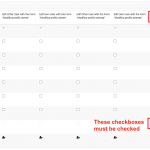As suggested by Luo Yang I am opening this thread because when Access 2.8.2.1 is activated my registration form doesn't appear on the registration page, it does (and works fine) if Access is deactivated. This is due to a known issue already discussed
https://toolset.com/errata/checkboxes-in-toolset-access-forms-settings-are-not-working/
and given as Resolved in Access 2.8.2.1, while in my case seems not. Please check thanks
Kind regards
Nicola
Hello, is the Yoast SEO plugin active on your site? I have heard two other reports of the checkboxes issue being unresolved, and in one of those cases I found that Yoast SEO was contributing to problems in the Types Fields tab:
https://toolset.com/forums/topic/the-types-fields-of-access-is-not-clickable-checkable/
Our developers are aware of this and investigating the problem. Please let me know if you are using Yoast, and if disabling Yoast temporarily resolves the issue. If not, I need to take a closer look.
Hi Christian,
no, I currently don't have Yoast installed in this development phase, although I am planning to use it in production (if it won't conflict with Toolset of course). My issue is not about checkboxes, the whole form doesn't show up !. You are free to access my site for checking.
Thanks
Regards
Nicola
Yes of course, I will be glad to take a closer look and get this sorted out. Please provide login credentials here. Sorry to keep asking for those, but every time an old ticket is resolved your credentials are deleted there. Private reply fields are active here.
Regarding Yoast, after further investigation it turns out that I was wrong and the issue was not a conflict with Yoast after all. Activating Yoast revealed a different symptom of the problem, which made it seem like Yoast was responsible. That is not the case, and we are continuing investigation.
Okay it looks like a configuration problem in the Access control settings for the two Registration Forms. Please see the attached screenshot. If you want to allow Guests to submit these Forms, you must adjust the permissions here. You can find these settings in Toolset > Access Control > Toolset Forms tab. You may need to scroll to the right on smaller screens to see the settings for these two User Forms. I activated Access and activated Guest permissions for both forms. Now the registration Forms (azienda and utente) are both appearing for Guests. Can you test the Forms and make sure they are working as expected now?
My issue is resolved now. Thank you!
Hi Christian,
I noticed that other two edit forms (edit-negozio called by Miei negozi view and edit-promozione called by Mie promozioni view) that were displaying fine before Access now don't appear anymore. With Access activated nothing is displayed, while if I activate it I got the error message "Form type and post type do not match". Any clue ?
Thanks
Regards
Nicola
The nested shortcode for the edit post form has probably been broken by the Fusion builder's Visual tab. This is the current shortcode:
[cred_form form="edit-promo" param="id"]
Instead, the full shortcode should use the "post" attribute and include another shortcode to get the ID from a URL parameter:
[cred_form form="edit-promo" post="[wpv-search-term param='id']"]
The problem is when the Fusion builder loads this in the Visual tab, it breaks the nested shortcodes. So the preferred syntax is to use the {!{ }!} shortcode notation:
{!{cred_form form="edit-promo" post="{!{wpv-search-term param='id'}!}"}!}
I have fixed the problem in both pages, please check and let me know if the issue is not resolved.
Hi Christian,
thank you so much. I actually noticed that the Avada editor was changing the shortcode, but I thought it was "normal" for some reasons. For it is not:
- should I ALWAYS/EVERYWHERE use the {!{ }!} shortcode notation ?
- should I alert the Avada guys of this bug ?
Last question about forms: is there any way to avoid duplicate entries checking if a post with the same title exists already on submit (for both new add or edit) ? is there a Toolset option for that or I need custom code ?
Kind regards
Nicola
- should I ALWAYS/EVERYWHERE use the {!{ }!} shortcode notation ?
You should always use the shortcode notation inside the Fusion Builder's text editors. It can be used elsewhere, but is not always necessary.
- should I alert the Avada guys of this bug ?
This has been an ongoing issue, so I don't suspect they will address it soon. Their system just isn't designed to support nested shortcodes in the text elements.
Last question about forms: is there any way to avoid duplicate entries checking if a post with the same title exists already on submit (for both new add or edit) ? is there a Toolset option for that or I need custom code ?
There is no option for this, it will require custom code using the cred_form_validate API: https://toolset.com/documentation/programmer-reference/cred-api/#cred_form_validate
Feel free to open a ticket if you would like to discuss in more detail.