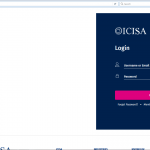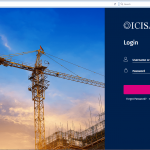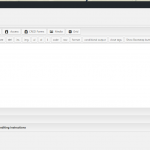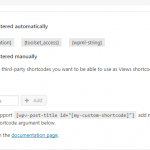This thread is resolved. Here is a description of the problem and solution.
Problem:
When a non logged in user tries to access a page or post that is only for logged in users redirect to the login form.
Solution:
I have achieved redirection for non-logged-in users using Access plugin, I have recorded a short video to demonstrate this:
https://drive.google.com/file/d/0B5EmJQ1qcuyqUVVCc1d6RFZSeVk/view?usp=sharing
This is the html code I have used for redirection in Content Template, you can replace the url in this:
<meta http-equiv="refresh" content="0; url=http://example.com/" />
This is the technical support forum for Toolset - a suite of plugins for developing WordPress sites without writing PHP.
Everyone can read this forum, but only Toolset clients can post in it. Toolset support works 6 days per week, 19 hours per day.
Our next available supporter will start replying to tickets in about 6.84 hours from now. Thank you for your understanding.
| Sun | Mon | Tue | Wed | Thu | Fri | Sat |
|---|---|---|---|---|---|---|
| - | 12:00 – 17:00 | 12:00 – 17:00 | 12:00 – 17:00 | 12:00 – 17:00 | 12:00 – 17:00 | - |
| - | 18:00 – 21:00 | 18:00 – 21:00 | 18:00 – 21:00 | 18:00 – 21:00 | 18:00 – 21:00 | - |
Supporter timezone: Asia/Karachi (GMT+05:00)
This topic contains 4 replies, has 2 voices.
Last updated by 7 years, 1 month ago.
Assisted by: Noman.