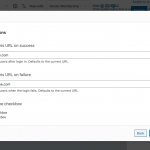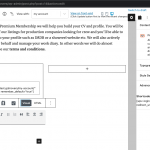Hi,
I am doing this https://toolset.com/lesson-placement/lesson-placements-1622969-1622351/
and when I add the login form I ahve the option to add a rediect link. When I add a URL the content template/form is not created. When I do the same it appears/works.
Any ideas?
Hello, can you show me a screenshot where you are adding the redirect URLs, and include the URLs you want to redirect to? Like the screenshot here. I'll run some tests to see if I can see the same problem on my own site.
my urls are simple urls of my domain sigh sign crying crying facessssssssssss
how can i add login creds to login and see what is happening?
I can activate private reply fields for your next reply here in the forum. Then you can share login credentials securely and show me a URL where I can see the problem. OK?
since you have access please check another issue I have here hidden link I have the grid settings to reverse columns, I try to disable it and I cant update!
I know that this is a second issue but If i give the creds to another agent you and I will be confused
The login shortcode seems to be working for me when I insert it using a Fields and Text Block. As a test, I placed a Fields and Text block below the shortcode block, and then I clicked "Add Fields and Views" to insert the Login Form as described in the documentation. I added the following redirect URL: hidden link
See ct.png, showing the Content Template editor screen, and redirect-url.png, showing the configurations for the redirect URL.
After I inserted the additional Fields and Text block, I saved the Content Template and then visited the My Account page in a different browser (logged out). You can see the login form appear twice, as expected, in the screenshot logged-out.png.
The Fields and Text block seems to be working as expected for me. When logged-out, I see the login form appear in the My Account page twice now. So I must be misunderstanding something. Can you provide some more details and screenshots to describe the problem?