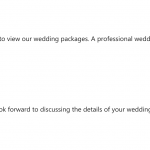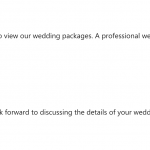This is the technical support forum for Toolset - a suite of plugins for developing WordPress sites without writing PHP.
Everyone can read this forum, but only Toolset clients can post in it. Toolset support works 6 days per week, 19 hours per day.
| Sun | Mon | Tue | Wed | Thu | Fri | Sat |
|---|---|---|---|---|---|---|
| - | - | 14:00 – 20:00 | 14:00 – 20:00 | 14:00 – 20:00 | 14:00 – 20:00 | 14:00 – 20:00 |
| - | - | - | - | - | - | - |
Supporter timezone: Asia/Ho_Chi_Minh (GMT+07:00)
Tagged: Toolset Forms, User-registration forms
Related documentation:
This topic contains 39 replies, has 4 voices.
Last updated by Beda 6 years, 6 months ago.
Assisted by: Beda.
Hi Michael,
We are still trying to debug this issue on our end but since it a completely random event our second tier support team are unable to replicate the issue.
Is there any consistency on your end that you are noticing?
Thanks,
Shane
Shane,
At this point, I know just about as much as you do. I sent you a note yesterday about the Views and Layouts. I have a gut feeling that the issue is between Cred and other Toolset plugins. I looked at the code in the files for Notifications, and I can't see how Cred would be pulling images from other non-Toolset plugins.
I, of course, could be wrong.
Please continue to do what you are doing. I will look out for any messages from you.
Thank you for your persistence in this matter.
Hi Michael,
Still unable to replicate the issue as you can see from the image here, images have been attached.
Is it possible to forward one of those mails with the images to shane.c@onthegosystems.com ?
Thanks,
Shane
Shane,
Are you looking at the notification sent to my client? Not to the person filling the form out. My client is receiving notifications with the images attached. We haven't been able to see emails being sent to her registrants. I am unsure if they see the images, as well.
Shane,
My client forwards practically every email with this issue. Where should I send them?
Hi Michael,
The email can be sent to shane.c@onthegosystems.com
Shane,
Another one of my client's websites just started up with this issue.
I will be sending you both.
Please let me know what else you need.
Thanks!
Hi Michael,
Thanks, I got the emails.
I was able to see that the images are indeed from the media gallery but i can't test if its a plugin conflict since i'm not able to replicate from the duplicator package.
Is there by any chance that the customer is able to disable a few of their plugins at a time and checking to see if the problem is still there.
Thanks,
Shane
Shane,
Because this issue is sporadic, it's almost impossible to debug by systematically disabling plugins.
I will tell you this ... since this is now happening on two websites with completely different plugin sets, that narrows it down significantly.
When I get a chance, I will cross-reference the two sites, and send you a list of the common plugins.
We'll resolve this eventually!
Shane,
As promised, here is a list of all overlapping plugins from the two sites having this issue. I hope we can resolve this soon.
- Wordfence
- Envira gallery (although one site has pro and the other lite, it probably has the same code base)
- Gravity Forms
- Hustle
- SmartCrawl Pro
- WP Smuch Pro
- WooCommerce
- Snapshot Pro
- Toolset Access
- Toolset CRED
- Toolset Layouts
- Toolset Views
- Toolset Woocommerce Views
- WPMUDEV Dashboard
- Widget CSS Classes
Many of these plugins don't have a frontend output. Almost half of the overlapping plugins are Toolset plugins.
Please let me know if you can narrow it down from here.
Also, if you have not done so already, please see if Mohammed has any ideas based on how he fixed this issue with your other customer.
Thanks!
Hi Michael, this is Beda, we have had contact in past already.
I was helping Shane in our 2nd Support Level on this, and decided to step in directly because I feel you need A) a solution and B) I have problems replicating the issue.
I will also answer several questions that are left unanswered until now.
1. This Bug was as you correctly recognized reported, and then fixed by a release.
2. The Release in which this has been fixed, has been fixed in CRED 1.9, but unfortunately, we never got a confirmation from the actual users. We confirmed the issue as fixed on our QA steps thou, and I cannot replicate this problem anymore.
3. The issue was, that when you had a success message, or anything else that added URL parameters to the URL when a CRED form was submitted, and you had Media, which matched that URL parameter by ID, then this media was rendered in the target URL and the email sent.
Example:
- You have a media element with ID 3344589983
- The CRED URL parameter target "? _target =" (target redirection) might match exclusively once with that Media ID - or several times.
- In that case, it sent the media.
The same might happen to the "?_tt" parameter (success message)
This also explains why it appears only shortly.
I refer with this to your statement that this issue happened on your install just a few hours.
Theoretically, this is because after, the ID's already increased by so much (both Media and "?_tt=" parameter), that it could not match anymore and hence the bug disappears.
For "?_target=" this is not valid thou, here the BUG should appear always, unless the media is deleted, since this URL parameter is not changing.
That would mean, the bug isn't solved.
I am continuing to try to replicate this on your very copy of the site.
I will deploy it online for us to work on it together.
For now, if this issue still is happening for you, can you:
- confirm the issue still happens on your site, as a replicable bug
- remove the Success message in CRED. This is a temporary fix. But it should (If the bug is still present) solve the problem.
As soon I have a live instance of the site, I will try again to replicate it.
If I fail, I will ask you for some help, as I eventually miss details.
If I succeed, I will report it immediately to the Developers.
FYI:
The BUG, back then, was not due to any Theme hook, but a simple BUG in CRED.
Which, as stated, should be fixed and is not replicable just yet.
But since you report this problem for 2 sites, as you say, it already proves there is something wrong. We just need to find it.
For now, the above workaround should solve the immediate issue.
I will Feedback ASAP with news.
I have set up a test site and tried to send an email with the form.
No email is sent.
Please have a look here:
hidden link
Log in with "beda" and "876&%/6/64567"
I have changed the CRED form to send the email to me.
I created a new user with the form, no email is sent.
Do I need to change something to have the emails sent on your Duplicator?
In a clean install these emails are sent fine.
I saw, the target URL is 4301. We do not have any Media with this ID in the above Test Site.
Hence, probably, the issue isn't replicable there but first, we need the emails to be sent.
Do I need to change some setting in some other plugin used there?
If there is nothing specific I will try to log the emails with Email Loggers, but exactly that I did locally already, and I do not want to test it with it because they might cut out images.
I need to see this in an email, happening on the site.
On a local site, this works fine (fresh install). It must hence be due to the duplicator.
Does the email notification work fine on your end still?
Probably it's some setting in another plugin that I eventually miss, which is stopping CRED from sending the emails?
I would prefer to debug this (exceptionally) using the site as much as possible as you have it live.
That is why I ask if there are some plugin settings I am not aware of in the install, before I just skin the site down and risk to loose the track of the bug.
Beda,
Thank you for contacting me. I logged into your test site. You are correct, there were a couple of plugins that needed to be disabled.
First, I had a plugin re-writing the wp-admin/wp-login pages. I disabled this, so you don't get confused.
Second, and the one that was probably causing your emails to not go through ... I had an SMTP Authentication plugin, because my server doesn't allow email to be sent without authenticating through their relay. However, since your server is not on this same hosting, the relay doesn't work for you, hence causing email from your server to be blocked by the relay that I was sending the emails through.
I also went into the CRED form, and added my email to the admin notification, so I can confirm whether I see the photos in the emails sent to me.
Please try testing again, and I will also do the same. Can youi confirm that you are now receiving email?
If you are not, perhaps you also need SMTP Authentication, and you can try using your own relay server.
Thanks!
Beda,
I just tested, and notifications work.
We may have to fill the form out multiple times in order to debug, but I received the notifications, so you now should receive them.
Please confirm that you can continue.
Thanks!