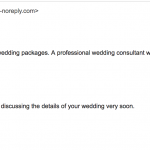This is the technical support forum for Toolset - a suite of plugins for developing WordPress sites without writing PHP.
Everyone can read this forum, but only Toolset clients can post in it. Toolset support works 6 days per week, 19 hours per day.
| Sun | Mon | Tue | Wed | Thu | Fri | Sat |
|---|---|---|---|---|---|---|
| - | - | 14:00 – 20:00 | 14:00 – 20:00 | 14:00 – 20:00 | 14:00 – 20:00 | 14:00 – 20:00 |
| - | - | - | - | - | - | - |
Supporter timezone: Asia/Ho_Chi_Minh (GMT+07:00)
Tagged: Toolset Forms, User-registration forms
Related documentation:
This topic contains 39 replies, has 4 voices.
Last updated by Beda 6 years, 6 months ago.
Assisted by: Beda.
Hello, this issue occurred for someone else in 2016, and was resolved by Mohammed back then:
https://toolset.com/forums/topic/cred-user-registration-shows-random-image-in-thnaks-message-and-email/
His response was: "I've tested and debugged the issue and found the cause. Actually, another hook from the theme is being triggered and adds the image to the message. I've reported the issue to the development team with all the required information so that they can check and solve."
For 18 hours from January 28th to January 29th, 2018, this issue occurred for my client's website, but resolved itself after those 18 hours.
Is anyone aware of there being a similar issue as there was in 2016? I think I just recently updated this website's plugin ... the issue is not happening anymore, but I'd like to know what may be causing it, just in case it comes back.
Please advise.
Hi Michael,
Thank you for contacting our support forum.
Actually this is the first i'm seeing this issue. I've checked on our internal system and wasn't able to find a case of it.
Since you say the issue has resolved itself there isn't a way to test or replicate. What would be interesting tho is if you swapped themes and see if the issue still occurs because there could've been some function as mention that is hijacking the mails.
It would've been good to debug to see which hook in the theme it was.
You're more than welcome to contact us again if the problem re-occurs.
Thanks,
Shane
Shane,
The issue returned, but it returned as a result of an action I took.
When the issue went away, it went away by itself. Yesterday, I put my email address in as an additional recipient of the notifications (for testing) and confirmed that the issue was gone.
I then removed my email address this morning, and received an email from my client that the issue is back. I'm not sure if this issue is related to me removing my email this morning, but it's worth a look.
Either way,the issue is currently here, so maybe you can take a look?
Thanks!
Hi Michael,
Would it be possible to get admin access to this site ?
The private fields have been enabled.
Thanks,
Shane
Shane,
Thank you for checking. You can find the front-end form here:
hidden link
I just checked, and there was one instance of this issue yesterday, but it has stopped again!!!
I don't know how we're going to be able to debug this. I know that this issue occurred for other people a long time ago. I gave you the blog link to that ticket.
They seemed to have figured it out back then, so I am hoping you'll have luck.
Thanks!
Shane,
Unfortunately, this issue is occurring sporadically. My client just emailed me again regarding the issue. As of a few minutes ago, this issue is happening again.
I don't know where to begin regarding finding which plugin could be conflicting with CRED. How would any plugin be able to hook into a CRED notification like this?
Also, I mentioned that this issue was fixed in a previous issue back in 2016. One of your support rep, Mohammed (https://toolset.com/forums/users/mohammed-e/) fixed it back then. Perhaps you can see if he has any insight into this issue?
Thanks!
Hi Michael,
Would you mind preparing a duplicator package for us ?
I'm going to get Mohammed involved on this ticket to see how best we can debug this issue.
To provide the duplicator package please take a look at the link below.
https://toolset.com/faq/provide-supporters-copy-site/
Thanks,
Shane
I've escalated this ticket to our 2nd tier team for further debugging and asked mohammed to have a look as well.
HI Michael,
Could you perform a backup of the site and confirm when you have done so, I want to log in using FTP and check on a file in our CRED plugin.
Thanks,
Shane
Shane,
I have a backup of the website. You may log into FTP and check your file.
Thanks!
Hi Michael,
There was an update to our CRED plugin, could you perform the update to version 1.9.5 and let me know if this solves the issue on your end as we here are not able to notice this issue in this version.
Thanks,
Shane
Shane,
I updated the plugin, however, if CRED is calling another plugin's hook, I can't see how this update would have fixed anything, unless your developers specifically fixed this issue in the new version.
My client is continuing to ask when this issue will be fixed. Let's keep this ticket open, and I"ll keep you posted.
Was there any insight from Mohammed as to what caused this issue in the past?
Please let me know what else we can do here.
Shane,
I was looking more closely at the images that are being attached, and although a couple of them were featured images, many of them are actually not featured images. They are images that are being attached to the pages via a post relationship and a view. I then take the view, and use Layouts to make the page look the way I want.
If you would like to look at this, the View is "Main Pages Features" and has an ID of 4209.
I have attached a number of images to show you .
There are featured images being attached, as well. So, I don't know if this is anything. I thought I'd let you know.
Thanks.
Shane,
Unfortunately, updating all of the plugins on the site did not help. My client is continuing to send me every email with a random photo on it.
What are the next steps here? I'm just about ready to stop using Cred.
Please advise.