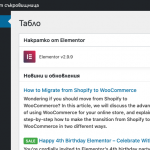Hi Guys, I will explain my issue with a short video clip:
hidden link
I have a View that returns only a random single post /Limit: 1, Order: Random/
However when I edit the View / Page I get this strange server feed loop that starts loading all posts randomly as fast as the server can feed them. This is absolutely unexpected and needs to be fixed asap, as I cannot modify my page/view when the content grows.
Thanks for looking into this.
Hello, can you tell me if the behavior is the same when you deactivate all plugins except Types and Views, deactivate all custom code snippets in Toolset > Settings > Custom Code, and activate a default theme like Twenty Twenty?
Yes, confirmed. Deactivated all plugins except Toolset's and activated Twenty Twenty theme. The issue still persists.
D.
Can I make a copy of the site and run some additional tests? Please provide login credentials here.
This User seems to have no privileges in wp-admin, so I can't get to the Duplicator package. Can you upgrade the User role, or provide a direct download link for the package?
Oops, sorry forgot to adjust that. Fixed now.
Okay thanks for the report and sorry for the inconvenience. I'm able to replicate this as well and it seems to occur even without a limit on the number of results. Any time random order is used, the View editor seems to trigger constant updates even though the View is displayed correctly on the front-end of the site. I have informed my second tier team about this for some additional investigation. In the meantime, the best workaround I can think of is to temporarily disable random order as long as you are working on the View in the Block Editor, then change the order back to random as a final modification before publishing. I will keep you posted here as I receive feedback from the team.
Yes, this is what I am doing too. But am expecting a fix for this that would make the work more pleasent.
Thanks!
D.
Waiting for a solution too...
Hello, a quick update to let you know our developers plan to include the fix for this issue in the upcoming Blocks 1.4/Views 3.4 releases. I don't have a timeline available just yet but I'll keep you posted here.
Hi Christian, thanks for the update, hope is still better than nothing! 🙂
Hello, the fix for this issue is included in today's releases of Views and Blocks. If you have not yet been prompted to update in wp-admin, you can trigger the update by going to Plugins > Add New > Commercial tab, and click "Check for updates" in the Toolset installer area.
Awesome! Thanks Chris for updating me on this topic!
It is always a great pleasure to learn that bugs that we stumble upon get fixed.
D.