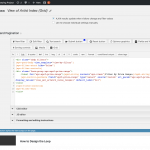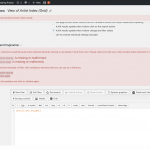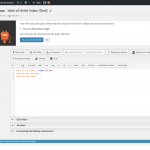Here are what I found, the URL you mentioned above is archive page of post type "Artist", so normal post view won't work as expected in archive page, especially the pagination, those pagination links are for archive page query, they are not for normal post views: "View of Artist Index" and "View of Artist Index".
I have setup a demo in your website, here are detail steps:
1) Edit the layout "Layout for Artist Archives":
hidden link
At the bottom, add a "WordPress Archive cell", display below Views WordPress archive:
hidden link
2) Test it in front-end:
hidden link
just below text: Below is Views WordPress archive cell
Both the custom search and pagination work fine.
For the switching "text" and "grid" problem: there is a problem in your custom shortcode [cas_get_artist_archive_view], it does not work in WordPress Archive cell, see it in above WordPress archive:
hidden link
you can try to display that shortcode directly: [cas_get_artist_archive_view], it does not output anything.
Section "WordPress Archive - loop item", I have tried below codes:
[wpv-conditional if="( '[cas_get_artist_archive_view]' eq 'text' )"]
[wpv-post-body view_template="loop-item-in-view-of-artist-index-text"]
[/wpv-conditional]
[wpv-conditional if="( '[cas_get_artist_archive_view]' ne 'text' )"]
[wpv-post-body view_template="loop-item-in-view-of-artist-index-grid"]
[/wpv-conditional]
It should be able to output different content template on shortcode [cas_get_artist_archive_view] value.
Since you did not provide details for the custom shortcode [cas_get_artist_archive_view], you will need debug your custom PHP codes of shortcode [cas_get_artist_archive_view], make sure it works in WordPress archive.
More help:
https://toolset.com/documentation/user-guides/wordpress-archive-cell/