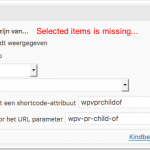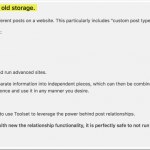I am trying to Displaying related child posts as shown in your documentation https://toolset.com/documentation/post-relationships/how-to-display-related-posts-with-toolset/displaying-related-child-posts/
Link to a page where the issue can be seen: hidden link
But in the right colum op the page the message appears "no items found"
Probably it's because I do not have the option Query filter "Post relationship or repeatable field groups" see image
There is only the option
Hello,
Your screenshot isn't in English, it is hard to find the problem.
You are using an outdated version of Types plugin version 2.2.15.1 + Views 2.4.1, but the document you mentioned above is for the latest version of Types + Views plugin, so there is the problem "Select item is missing".
In your screenshot, please enable the first option, similar to English option "The post where this View is shown", and test again.
Thanks for your answer.
I've selected the first option and tested but it's not the solution.
I will update the versions of Types and views plugin and see if it makes a difference.
I suggest you backup your website before the upgrade, and the option "The post where this View is shown" should be able to work when you display the post view in a single parent post, if the problem still persists, please check these:
1) deactivate other plugins, and switch to wordpress default theme 2017, and test again
2) please provide a test site with the same problem, also point out the problem view URL, I need to debug it in a live website.
The update of views & types plugin to the latest version does not make a difference.
The documentaion in "displaying-related-child-posts" says append item="@slug-of-the-relationship.parent". Where is the slug of the relationship defined? Where can I find the slug that I have to use there before .parent?
The post type relationship is defined here:
Dashboard-> Toolset-> Relationships, edit each relationships item, you will see the relationship slug.
More help:
https://toolset.com/documentation/post-relationships/how-to-set-up-post-relationships-using-toolset/
screenshot:
hidden link
The site has relationships that use the old storage, so there are no relationship items.
Will I run the migration or is there a more easy and safe option.
If you want to use the new post type relationships, then you can run the migration, as I suggest you above, you will need to backup your website first.
The migration to the new relationship helped to fix the problem.