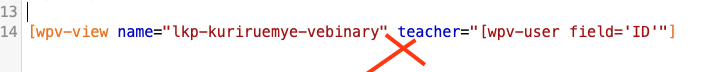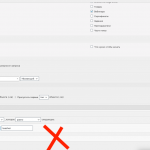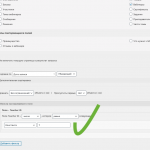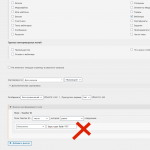why not work with short code ?
Screenshot nr.4 cannot work as you cannot use ShortCodes in that value.
Screenshot nr.3 works because you have set a clear ID (1) in the query.
Screenshot n32 should be correct, IF that is a query by "ShortCode attribute".
Then, Screenshot nr.1 also should work, IF you fix the typo with the missing ] in it
It should say something like [wpv-view name="view-name" teacher="[wpv-user field='ID']" ]
If that doesn't work I need to see this in English so I can fix it - we have supporters that are able to read Cyrillic languages but they aren't working in Toolset, I'd have to ask them over from WPML and that could only happen next week the earliest.
Thanks!
I found the problem, how can I solve it?
problem with the nested shortcode
[wpv-view name="webinars-testing" teacher="[wpv-user field='ID']"]
in elementor
hidden link
in layouts
hidden link
I use
types Version 3.3.7
view Version 2.9.4
Both videos are the exact same, and they do not use Elementor but Toolset Layouts Content Layouts, which should not be used if you use Elementor on the same post.
Do you mean that the same shortcode that works in Layouts does not work in an Elementor Text Widget?
Just as it says in the other ticket (and just as you do in Layouts) you have to use a text widget.
"Solution: Use a text editor element for best results with nested shortcodes."
Can you confirm it works in a Text Editor Widget of Elementor (and not using Layouts)?
Here is the DOC to that integration, and it does not instruct to use Layouts with Elementor: https://toolset.com/documentation/user-guides/using-toolset-with-elementor-page-builder/
If that does not solve the issue please let me know.