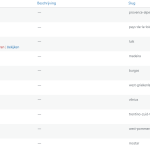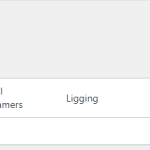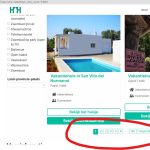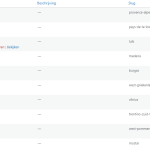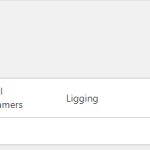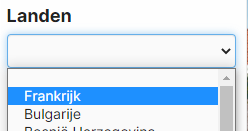I imported some product with WP All Import to [vakantiehuizen].
After this import I open vakantuehuizen in the admin and the 20.557 houses are not shown. Picture 1 attached.
But they are shown via a category such as [provincie] --> [Luik], picture 2 attached.
Also the product filter does not work, when I select [frankrijk] with 1416 houses it only shows 2 houses.
hidden link
Hello,
Your website screenshot isn't in English, I am not sure where can I check the problem.
I have checked the URL you mentioned above:
hidden link
I see 146 pages, see my screenshot
I don't see the problem you mentioned above: it only shows 2 houses.
Is this problem resolved? please let me know if you still need assistance for it.
Hello,
The link is working but when you fist go to:
hidden link
And then select Frankrijk (pic attached) it only show one, when you refresh the page it's okay.
How can this be displayed directly when selecting the option. The AJAX refresh when changing any filter is already active.
Also in the admin the [vakantiehuizen] total of 20.557 are not shown. Picture 1 attached.
But they are shown via a category such as [provincie] --> [Luik], picture 2 attached.
Thanks for the detail, the problem is in field "Aantal personen" of your custom search form, this field default value is 0, see my screenshot italie2.jpg, and conduct the problem, you will need to setup the default value to null or blank
Great. How can I put it blank?
My issue is resolved now. Thank you!