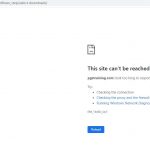Tell us what you are trying to do?
On our site we are offering free downloads (and possibly charge for some in future). To simplify the process, we want to offer a list of downloads (by category) where the user can simply tick the boxes and hit the 'add to cart' or 'select to download' once.
Is there any documentation that you are following?
Following your woocommerce documentation
Is there a similar example that we can see?
hidden link
This works great, but we want to show products in different categories, a bit more structured. Cartflows only allows us to show one set of products, no opportunity to add categories
What is the link to your site?
hidden link
my efforts so far
Hello,
I have tried the URL you mentioned above, but get below errors:
This site can’t be reached
pgstraining.com took too long to respond.
If you want to setup a custom search form with Toolset Blocks/Views plugin, please check our document:
https://toolset.com/course-lesson/creating-a-custom-search/
I'm not trying to set up a custom search. As per my post, I'm trying to display lists of products a category at a time.
could you please try the URL again?
Ps I've turned off the toolset woocommerce plugin as it was messing up my single product layouts
I have tried both URLs you mentioned above, same error message:
This site can’t be reached
pgstraining.com took too long to respond.
I assume you are going to display the results as below:
- Category 1
-- Post A
...
- Category 2
-- Post B
...
- Category 3
-- Post C
...
If it is, it needs a nested view, for example:
1) Parent taxonomy view:
- Query taxonomy "categories" terms
- In view's loop, display below child post view
2) Child post view
- Query Product posts
- Filter by:
Categories set by the parent Taxonomy View
- In view's loop, display the product post information
Can you PLEASE read my original post properly.
I'm perfectly capable of getting posts grouped in categories. What I asked for help with, and I quote:
"On our site we are offering free downloads (and possibly charge for some in future). To simplify the process, we want to offer a list of downloads (by category) where the user can simply tick the boxes and hit the 'add to cart' or 'select to download' once."
I assume you are going to setup some custom select dropdowns + add to cart button,
If it is, there isn't such kind of built-in feature within Toolset plugins.
It needs custom CSS/JS/HTML codes, for example:
you can output view's results and construct the select dropdowns by following HTML document:
hidden link
after user submit the button, redirect him to cart page and pass product ID as URL parameter "add-to-cart":
hidden link
Forget about how the categories or products to be displayed are selected. I'm perfectly capable of taking care of that. So forget about dropdowns and selects. It is irrelevant
I want to display one table per category. Similar to the product list on hidden link (lower down on the page)
At the end of the list, I want to have a button to add all the selected products to the cart in one action, rather than for every product
I have mentioned above twice, your website does not work, I get the error message:
This site can’t be reached
pgstraining.com took too long to respond.
See my screenshot pgs.jpg
Please check it, update here when your website is ready for showing the demo.
I suspect you are being locked out based on your IP. The site is working perfectly fine.
Anyway, I have now worked out that this needs to be a form, that is probably beyond the capabilities of the plugin.
OK, it might be IP problem.
Feel free to create new ticket if there is other new questions. thanks