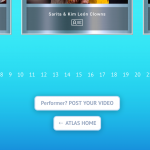This is the technical support forum for Toolset - a suite of plugins for developing WordPress sites without writing PHP.
Everyone can read this forum, but only Toolset clients can post in it. Toolset support works 6 days per week, 19 hours per day.
| Sun | Mon | Tue | Wed | Thu | Fri | Sat |
|---|---|---|---|---|---|---|
| - | 9:00 – 13:00 | 9:00 – 13:00 | 9:00 – 13:00 | 9:00 – 13:00 | 9:00 – 13:00 | - |
| - | 14:00 – 18:00 | 14:00 – 18:00 | 14:00 – 18:00 | 14:00 – 18:00 | 14:00 – 18:00 | - |
Supporter timezone: Asia/Karachi (GMT+05:00)
Tagged: How to build a site with Toolset
This topic contains 22 replies, has 4 voices.
Last updated by Waqar 6 years, 4 months ago.
Assisted by: Waqar.
Hi there,
From my Web Hosting I easily migrated my site from a shared server to a dedicated server, everything went well and I had no problem with other plugins except with Toolset.
I have two Post Types, ATLAS ACTS and ATLAS JOBS and for each of them I have two Views.
The two Views for ATLAS ACTS are:
1 - ATLAS ACTS videos Views hidden link
2 - ATLAS ACTS Google Maps Views hidden link
The two Views for ATLAS JOBS are:
3 - ATLAS JOBS Post-it Views hidden link
4 - ATLAS JOBS Google Maps Views hidden link
List of problems:
- Parametric Search Filter disappeared in the views. For: 1,2,3 and 4
- There are a lot of links that should not be in the View. These links send to all my WordPress pages and all my WordPress posts. For: 1 and 3
- The pagination had to be horizontal but now it is vertical. For 1 and 3
- Pagination numbers are no longer clickable. For 1 and 3
- On the Google Maps there should be more than two hundred markers but there are only seven displayed. For: 2
- On the Google Maps there should be around thirty markers but none is displayed. For: 4
It's urgent and I do not know how to make Toolset exactly like before the migration. I hope someone can help me.
I disabled all plugins except Toolset but the problem remains.
I have a backup with the plugin Duplicator but I must say that I do not know how to restore the website, it makes me afraid.
Thanks a lot for your help.
Regards,
Tom
All the contents made with Toolset are stored in the Database.
All the contents will be there, if the exact same data of the exact same database is used.
It seems hence, during the migration process some of that data was either lost, or not migrated.
The data mostly sits in post, post meta and options tables, but also others.
Note that I do not see any search HTML of Toolset in the pages you linked. Only the loops are there.
Those are all Divi Builder created items, as I can see that in the browser console.
I suspect, there is a mixup in assigned templates but am not sure, see below.
1. In the related views, when you edit those, do the Search and other things still appear in the editors where they where coded into? I refer to the Search and pagination area in the View.
If the searches are still there there should be no reason for them not to display, unless some conditions are wrapping them, or others.
If the editors there are empty, the content is not in the database and is not recuperable on this very install. In that case, it would need the copy of the old, working site/database to re-migrate or re-instantiate it.
If you still have a working site access, you can export the views from there, and after deleting them on the new site, import them.
2. Adding links where previously there where none is not possibly done by Toolset, it is the first time I hear of this, and it is bot possible because Toolset does not create content automatically.
I suspect here something else could have happened, namely another layout is applied than before, or where thee was no layout, now there is one.
Are all the templates and layouts you assigned to the pages exactly the ones you expect?
If not, does changing the template to the one you expect fix this issue?
3. The markers issue will be solved when you loaded that page as many times as you have markers/10. This means, each time you load the page, Google will allow 10 more addresses to the cache.
That, if the Google Maps API is correctly configured and working, of course.
It is something that is often annoying when migrating, or clearing Maps cache, but cannot really be avoided, because it is how Google allows us to work with the addresses.
Can you try to load the page a few times to see if more and more markers become visible?
4. Now, at this point I am almost certain none of the issues are bugs in Toolset.
These issues are due to a migration gone wrong, likely, and it is difficult to determine why.
What I suggest is to either ask professional assistance to migrate the website, or you can follow the below instructions which allow you to use the Duplicator files you have, too re-instantiate the site.
1. Backup the current site
2. Save all your backups safely in a local location
3. Delete the current install (faulty site) completely, thru cPanel. Contact your host if you need assistance with this.
4. Upload the Duplicator Archive and installer.php file to your FTP where the install was (which you just deleted in step 3 above)
5. call yoursite.com/installer.php in the Browser and go thru the steps.
At this point you should have a site as it is in the Duplicator.
You can read more here about this as well
hidden link,
We cannot help with this in Toolset, but we can take the Duplicate you have, and test it locally, for example, to confirm wether it is working or not, and if not, wether there is a issue with Toolset or not (I suspect the duplicate will work fine, but in case it does not, we would of course investigate if Toolset needs to be adjusted)
Can you let me know if re-instantiating this site from the duplicator helps?
Please first make sure the content is not just accidentally hidden, or wrong templates assigned, as I above outline - it might save you the hassle of re-deploying the site.
Please let me know, I also activated a private reply for any duplicate in case.
Nigel
Languages: English (English ) Spanish (Español )
Timezone: Europe/London (GMT+00:00)
Hi Tom
Beda is off this week, let me help.
Can I just check one thing, namely, the duplicator package you provided, is this of the site *before* the migration, or *after* the migration.
(If after the migration, is the original version of the site still available, or has it been deleted by your host?)
Hi Nigel,
The duplicator package I provided, is this of the site BEFORE the migration.
After the migration the original version of the site seems not available in my host.
Thanks a lot for your help.
Regards,
Tom
I just phoned my host, he will see if he can get a backup of the database and files that I had before the migration.
Now I'm waiting for his answer.
Nigel
Languages: English (English ) Spanish (Español )
Timezone: Europe/London (GMT+00:00)
Hi Tom
I installed that duplicator package locally. There were a couple of warnings during the installation, and I had to temporarily rename the plugins folder to get access to the site (you have security plugins, I think), but once I was in I was able to visit some of the pages you described as having problems, and they appear to be functioning normally.
See the screenshots from the ...atlas/atlas-act/ page, for example, where the search filters are included and the pagination appears as expected, i.e. horizontally.
That seems to confirm that the problem lies in the migration.
If you use tools such as Duplicator, or All in One WP Migration which is possibly the easiest solution which can be used entirely from the WP dashboard, you should experience any such problems.
Wow Nigel!
For me it's a relief to see that pictures 🙂
Now what can we do on my site to find Toolset as it was before?
I have not yet received the response from my host about a backup of the database and files that I had before the migration.
Thanks a lot for your help.
Regards,
Tom
Nigel
Languages: English (English ) Spanish (Español )
Timezone: Europe/London (GMT+00:00)
Hi Tom
Well, the migration to your new server was faulty, and if you have a prior backup alternative available then you should wipe the current version and start over.
Before you do that I would satisfy yourself that the duplicate you provided me isn't missing anything.
Try installing it on a test server. You need to copy the installer.php and archive file into the root directory using FTP and then visit the site.url/installer.php in the browser and follow the installation steps.
Once complete confirm that the site works as expected, and if so, repeat on your actual server.
Hi Nigel,
I understand, I will gather information about and learn to do that.
But before, I have a question:
As all the other functions of my site work well, is it an possible alternative to just replace the Toolset files via FTP? If you tell me which files I need to replace, that's something I already know how to do.
Thanks a lot for your help.
Regards,
Tom
Nigel
Languages: English (English ) Spanish (Español )
Timezone: Europe/London (GMT+00:00)
Hi Tom
The problem isn't the files, it's likely the data stored in (or missing from) the database. It would require a forensic examination to try and identify what data was not migrated properly, and the alternative of using the existing backup archives is likely to be much simpler.
If you don't want to do that, you could delete your Views and recreate them and see if that works, that would be a relatively low-effort test, best-case scenario is it fixes the problems, worst-case scenario you wasted the time it took you to do that.
Hi Nigel,
I understand.
I will keep you informed when I will solve this problem with Toolset.
Thanks a lot for your help.
Regards,
Tom
Nigel
Languages: English (English ) Spanish (Español )
Timezone: Europe/London (GMT+00:00)
OK, let me know how you get on (fingers crossed).
Hi Nigel,
I will do tests locally.
I would like to know if I can work locally while I have a Toolset subscription for a single site?
Regards,
Tom
Hi Tom,
Thanks for writing back.
Nigel is on vacation and will be back on Monday, so I'll be following up on this ticket.
> I would like to know if I can work locally while I have a Toolset subscription for a single site?
- You can work with Toolset plugins on a local/development environment, without registering, as recommended in our guide at https://toolset.com/faq/how-to-install-and-register-toolset/#registering-toolset-in-a-development-environment
I hope this helps and please let us know if you need any further assistance around this.
regards,
Waqar
Hi Waqar,
Yesterday I managed to fix my main problem with Toolset View 🙂
Today I updated Toolset Access and I do not know if it's because of this update but when I go in the Access Control menu and I click on the different tabs, the windows do not open and nothing is happening. And I have the same problem with the settings menu.
Please watch my two screen shots.
Can you help me fix this problem without losing my setup because it took me weeks of work?
Thanks a lot for your help.
Regards,
Tom