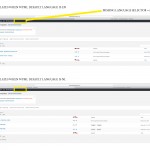Hi there,
We have a problem with the combination of WPML and Views (content templates).
Some of our content templates show up:
-when the default WPML language is on EN,
- the missing ones are showing up when default WPML language is on NL
Because we changed the default language in our development proces (from NL => EN) we thought this had something to do with it, so we thought to remove the content templates from NL, change the default language back to EN and placed the content templates back, the way it should be.
Somehow these templates still are only visible when de default language is set to NL.
We expected them to show up under EN.
In my opinion it would be the best way the overview shows all the rules with content templates and the pencil tels if a language version is available or not.
LANGUAGE SELECTOR
As i remember right, there also used to be a language selector on the wordpress topbar when opening the views section in the past. This is missing also.
Can you help us out to make all the content templates visible?
How do we get the language selector back on the wp-views section pages?
Thanks,
Paul
PS i've posted this issue also on wpml.org
This is a WPML related issue and .we handle only Toolset issues here.
I understand that the Plugins are made by the same Company but we have a didcated Support Forum for Translation related Problems.
The Supporters there are trained on the usage and debug process of WPML, while we here are specialized on Toolset usage, which includes the construction and setup of Content and display this.
Translation related problematics are handled here:
https://wpml.org/forums/forum/english-support/
Every post (also content Templates) that you want to translate will be created in a Language (usually your default language) and then translated to the secondary language
If the post does not exist (or content template) in your other languages, it means the translation is missing
Thank you
HI Beda,
I've posted it there as well.
What's weird is when i create a new views content template (which is wp-types) in default language EN, it won't show up in the page: views content templates.
When i change the default language to dutch it's there though.
I can't see what wpml has to do with that because it's about creating a wp-types content template which ends up wrongly...
Thanks,
Paul
It is a WPML related issue because the language administration is involved.
You can create Content Templates with Toolset without any issues, as long WPML is not enabled, correct?
The issue appears on a Translation/Language Screen depending setting, and not on a Toolset depending setting.
I honestly apologize that I can not be of any great help.
It would be much faster if you follow up with the WPML Support, because at the Time I set up a Local environment with WPML + Toolset, the WPML Supporter will already have a answer ready.
Can you share the Link to WPML Forum's ticket here so I can get in touch with the assigned supporter, to work together with him/her in case they need Toolset Assistance on the troubleshoot steps?
Thank you for your comprehension and patience.
It is a WPML related issue because the language administration is involved.
You can create Content Templates with Toolset without any issues, as long WPML is not enabled, correct?
Correct, but it ends up under the wrong 'non-default' language.
Since this happened after updating views a couple of releases ago.
Also the language selector in the wp-views page seems something for wp-types in my opinion.
I thought it might be something for wp-types to check and possibly fix.
I've contacted wpml simultaneously as well, and hope they can fix this.
Thanks for your time.
Paul