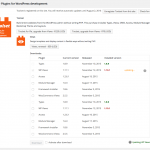Thank you for contacting us here in the Support Forum. I will try to help you as quick as possible to solve this situation.
I also thank you for providing the Debug Informations
Could you try to contact your server Admin and ask him/her to update to the latest WordPress required PHP and MySQL version?
https://wordpress.org/about/requirements/
This will most likely solve the issue.
Please then also try these steps:
1. Reload the page and re-try
(your page looks strange, the elements should not be present twice but only once, see screenshot)
2. If after the PHP and MySQL Updates it is still not working, please try this step:
// in functions.php
add_filter('https_ssl_verify', '__return_false');
3. if all that doesn't work as well, control if the issue also persist with a WordPress Default Theme and NO Plugins BUT the Toolset Plugins?
If not, could you then re-enable the Plugins one after the other, and check the issue each time you enable a plugin?
Please report me when the issue comes back
It might also be due to the Theme.
Please do reactivate your Theme only after you are sure the issue isn't coming form a 3rd Party Plugin.
As a fast manual solution you can also use this approach:
❌ Backup your website and database ❌
• Deactivate/Delete the "Installer" plugin (if you have it)
• Deactivate all Toolset plugins
• Login via FTP to your wp-content/plugins folder
• Delete all Toolset Plugins folders
• Go to https://toolset.com/account/downloads/ and download the latest stable Types Plugin, then extract it.
• Upload the plugin via FTP to the wp-content/plugins folder.
⌥ alternatively you could upload the .zip file using Dashboard > Plugins > New > Upload
• Register the Plugin for your site
⌥ you can do that under Dashboard > Types > Settings > Types Tools > Installer
• Download all other needed Plugins
• Activate them in Dashboard > Plugins
This should not generate any problems.
⌥ In case you want to register Toolset Plugins for your site manually please make sure to enter the naked URL of your site in wp-types.com (something like hidden link)
⌥ In the extreme case, please try to register with all non-Toolset Plugins deactivated,
and Theme Toolset Bootstrap enabled.
Please don't hesitate to inform me in case the issue persists
Thank you for your patience.