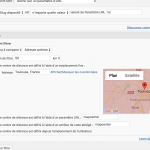Hello,
I have a problem to use view with distance filter. I have already asked about that but the problem is not fixed i think.
When i place the city in the filter like in my picture it works. But when i fill the city with paramter it doesn't work.
You can try in this page : hidden link
And the view is : hidden link
Hello,
I have tried the URL, but can not see the google map
hidden link
and the view URL requires login:
hidden link
Please provide your website credentials and describe detail steps to duplicate the same problem:
Where and how can I fill the city with parameter?
I need to test and debug it in a live website.
Thanks for the details, I can login your website, in the problem page:
hidden link
There isn't distance filter or custom search form, it displays only the view's result, if you are going to display the distance filter, please edit the view:
hidden link
In section "Output Editor", add below codes:
[wpv-filter-meta-html]
That shortcode is for displaying the custom search form.
Hi,
I don't understand your answer. It is strange.
First i have distance filter as you can see in my picture. Ok i have no search form but i can use filter without search form, no ?
Second, it is strange because in the case i fill distance filter with city Toulouse OR Clermont-Ferrand, it works. But when i fill bordeaux it doesn't work. And i have post in Bordeaux as you can see
hidden link
Thanks for the details, I can see the problem in your website, please check these:
1) Make sure you are using the latest version of Toolset plugins, you can download them here:
https://toolset.com/account/downloads/
For example, you are using Toolset map plugin version 1.4.2, which is outdated, the latest version is 1.5.3
2) In case it is a compatibility problem, please deactivate other plugins, and switch to wordpress default theme 2017, and test again
3) If the problem still persists, please provide database dump file(ZIP file) of your website, also point out the problem page URL and view URL, I need to test and debug it in my localhost, thanks
https://toolset.com/faq/provide-supporters-copy-site/
Thansk for your answer, i'am so sorry that i didn't check before.
And my last question is, could i order by distance ?
i think i have made a mistake. it doesn't work anymore. It is so strange. I have searched a lot about this problem from age....
So you have already login.
Here is copy of my website : hidden link
Here is view url : hidden link
Here is problem url : hidden link
When i use City Toulouse it works and with Bordeaux it doens't work
Here is the Url where you can find Posts with City Bordeaux.
hidden link
I hope we could solve this problem quickly.
Thanks for the details, I am downloading the file, will update here if there is anything found.
Ok thanks, i am waiting 🙂
Here are what I found, it might be an exception of view "For landing - vue liste programmes Midi Pyrenees",
I have tried to create another fresh view, with the same distance filter:
Show posts within 50km radius of Bordeaux, France.
And test it in front-end, it seems works fine, see screnshot Bordeau.JPG
So I suggest you create another view to replace the problem view, and test again
My issue is resolved now. Thank you!