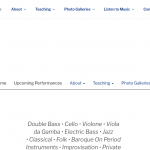I have been using Toolset w/ Twenty-Seventeen Integration plugin for some time with no problems but I recently (for the first time) I created a custom layout for a single page and wanted to not have the header image show on that page, only the main menu.
When I did that the page would display with the top few lines covered by the menu. This did not happen if I put a header image block at the top of the layout. I solved that problem by adding a visual editor block to the top of the layout, below the menu block, with 2 lines of text which do not display on the page but they force the content block down enough for it all to show.
Also, for this page, on the mobile version only the menu does not open. Works fine on computer but not on mobile. The menus on other pages do work.
In searching the support threads here I saw that you had discontinued the twenty-seventeen integration and that those functions were rolled into layouts. So, I figured that meant I should deactivate the twenty-seventeen integration plugin.
That solved the first problem of the non-functioning menu on mobile. In fact, though, there were TWO menu buttons on all pages except the new single page layout I had created and they both worked.
But that totally screwed up all my other regular layouts. The site scrolling on the home page changed, there was duplicate content, and my footers were all duplicated.
I had to reactivate the integration plugin to get things back to normal.
So, my question is - SHOULD I deactivate the integration plugin and if so, does that mean I need to somehow redo all the original layouts (these are standard WordPress layouts: page, post, etc.), or can I keep the plugin activated and find the solution to the mobile menu problem on a single page layout?
Link to a page where the issue can be seen:
I had to reactivate the plugin so you can't see the layout issue but you can see the non-functioning menu on mobile for the new layout I created at hidden link - it works fine on computer but not on mobile. Menus work fine on all other pages. I think it may be related to not including the header image in the layout?
Hello,
Yes, you are right, we had discontinued the twenty-seventeen integration
Since you are using the latest version of Toolset Layouts plugin, so I do not recommend you use twenty-seventeen integration plugin in your website, it will conduct other unexpected result.
For the the problem:
The site scrolling on the home page changed, there was duplicate content, and my footers were all duplicated.
This problem is abnormal, please try this:
1) In case it is a compatibility problem, please deactivate other plugins, and switch to wordpress default theme 2017, and test again
2) If the problem still persists, please provide database dump file(ZIP file) of your website, also point out the problem page URL and layout URL, I need to test and debug it in my localhost, thanks
https://toolset.com/faq/provide-supporters-copy-site/
Thanks for the details, I have tried your database dump file, activate only the latest version of Toolset plugins + 2017 theme, no Twenty-Seventeen Integration plugin
In the URL
hidden link
There isn't the problem you mentioned above:
a second menu below the first but offset to the right.
see computer mode screenshot: upcoming.JPG
and mobile mode screenshot: upcoming-mobile.JPG
Is any other steps missing in your description?
It seems to be a compatibility problem of your website, if you need assistance to locate the problem, please provide a test site with the same problem, I need to test and debug it in a live website. thanks
Sorry, I think you misunderstood or I was not clear enough.
The hidden link is the only page that does NOT have the duplicate menu and footer problem with theme integration disabled. Try the home page or other pages to see the problem.
I've attached a screenshot of the duplicate menus. And when I scroll down that page (home page) when it comes to the next page section I get yet another offset menu and then below that 2 duplicate sets of footers (couldn't get all that in a screenshot)
And in addition, on the mobile site the menu button does NOT work WITH theme integration ENABLED but it DOES work if you DISABLE theme integration (which is how you tested). That was what led me to try disabling the theme integration in the first place when I discovered mobile menus were not working. But then when I disabled it the other problems occurred.
Thanks for the details, since the Twenty-Seventeen Integration plugin is deactivated, the layouts works only in the content area, the header and footer area is controlled by Twenty-Seventeen theme, you can try this:
Edit the layout "Layout for Pages", click the "Layout hierarchy setting" button(see screenshot hierarchy-setting.JPG)
-> click button "Set parent layout", choose option "(no parent)", save and test again
More help:
https://toolset.com/documentation/user-guides/hierarchical-layouts/
Thanks - I tried that 2 ways:
First I tried changing to "no parent" and saved and THEN disabled twenty seventeen theme integration plugin. It made no difference - problem continues the same, re-enabled theme integration and problem goes away.
Then I FIRST disabled theme integration and went to edit the layout page layouts and got this message:
"This layout displays in 'the content' area
If you want to design layouts for the entire page, you need to integrate Layouts into the theme"
so it looks like I need to make some other changes to make this work. Does that seem right? The message links to instructions on your website that I need to follow.
I set up a test site with the same theme and toolset plugins (but without the theme integration plugin) and created a homepage similar in structure to the one on my main site and the problem does not occur there so I'm thinking that the theme integration plugin has made some changes to my site that are not undone by simply deactivating it. What do you think?
Thanks,
Robbie
Please check these:
Edit layout "Layout for Header and Footer", ID 1767, you should be able to see there are some menus and footer settings in this layout, the layout "Layout for Pages" is a child layout above layout, so if you deactivate the Twenty-Seventeen Integration plugin, it will display two header areas with menus:
1) menus from your theme file
2) Menus from the parent layout "Layout for Header and Footer", ID 1767
The workaround I mentioned above, should be able to disable the menus from parent layout, hope it is clear, you will need to clear your website cache and test again.
For the new questions:
Q1) "This layout displays in 'the content' area
If you want to design layouts for the entire page, you need to integrate Layouts into the theme"
so it looks like I need to make some other changes to make this work. Does that seem right?
Yes, it is expected result, if you are going to design the entire page without the "Twenty-Seventeen Integration" plugin, then you will need to follow our document to customize your theme files:
https://toolset.com/documentation/user-guides/develop-layouts-based-themes/
Q2) my site that are not undone by simply deactivating it. What do you think?
See my answer above, it is the layout "Layout for Header and Footer" , there are header and footer and menus in it, it conducts the problem
Thanks, Luo Yang.
I was not making progress with the way you described, though I may not have been doing it right. But what I found was that all my content was using a default layout ("layout for pages" and "layout for posts") that I had not created. Those layouts were causing the duplication of menus and footers as well as duplicate content on the home page. I "stopped using" those layouts and all problems went away .
Thanks for all your help and patience!
Robbie