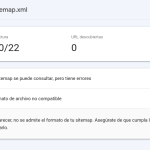Hello, I have a major problem with my sitemap generated with Rank Math
In Google Search Console I am having a formatting error in sitemap (pages)
Occasionally the browser itself throws an error when clicking on the sitemap in question. Attached screenshot, there appeared cited toolset. Somehow it would be generating conflict in the sitemap
It is important to mention that I use LiteSpeed, although in reality my configuration is not very aggressive (I minify only CSS, I enable browser cache and I optimize images)
Can you help me?
Here is my sitemap: hidden link
Here site map with error: hidden link (The error does not always appear in the browser, but the error in Google Search Console is persistent and does not find any links in the page sitemap)
Cheers
I'm really confused, the code quoting toolset does not always appear
Perhaps that piece of code was inadvertently inserted while occupying this tutorial
https://toolset.com/errata/generateblocks-styles-lost-on-front-end-when-using-content-templates/
This snippet allows to use the GeneratePress blocks in Toolset templates
I've thought about it a lot, I still can't solve it, the problem is specifically in this sitemap
hidden link
Randomly the browser itself throws an error, this time I was able to capture the error I share it if you can find any sense in (it's the same error that I already uploaded photos of, only now I have the full text of the error)
Error de lectura XML: contenido incorrecto tras un elemento XML del documento
Ubicación: <em><u>hidden link</u></em>
Número de línea 1, columna 116:
<div class="tces-js-style-encoded" style="display:none;">LnRiLWhlYWRpbmcuaGFzLWJhY2tncm91bmR7cGFkZGluZzowfQ==</div><script class="tces-js-style-to-head">toolsetCommonEs.styleToHead()</script><?xml version="1.0" encoding="UTF-8"?><?xml-stylesheet type="text/xsl" href="//femininescorts.cl/main-sitemap.xsl"?>
-------------------------------------------------------------------------------------------------------------------^
I really need a hand
I'm not sure what to think of toolset support, after all the code wasn't custom, it was a snippet of code provided by them
But I was able to solve it, on my home page I mixed generatepress blocks (image block) in a toolset view, which triggered that code to be inserted in my sitemap. I simply replaced the generatepress blocks with regular wordpress blocks. Sure there are other solutions but this way to fix it is the simplest