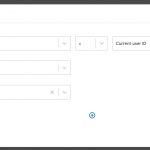Tell us what you are trying to do?
The problem is with displaying an Edit Post form to the currently logged-in user. I am able to display this when I specify which post in particular either by the post_id or post name, but that doesn't solve the problem as it will show that particular post to every user that's logged in, not their own.
Is there any documentation that you are following?
I tried following the steps listed in the 'Front-end Forms for Editing Content' lesson but when I go to add the link to the template I created, nothing shows up in the preview page.
Is there a similar example that we can see?
https://toolset.com/forums/topic/show-edit-for-logged-in-user-on-own-post/
This is basically the same issue that I'm having but the solution suggested didn't work for me when I tried it. I'm not sure where/how to input that code so maybe it's my fault.
What is the link to your site?
hidden link
Hello, it depends on whether you are using the Block Editor to design the template where the "Edit Post" link will be displayed, or using the classic editor to design the template. If you are using the Block Editor, you should use a conditional block to create your conditional instead of the shortcode-based conditional. I am attaching a screenshot of similar conditional settings for the conditional block in the Block Editor. The shortcode-based conditional shown in the other post is for use in the clasic editor experience.
Are you using Toolset Access to manage permissions for this Form? Go to Toolset > Access Control and click the "Forms" tab. Then you should be able to manage access permissions for each User role. Be sure Users are able to edit their own posts using this Form, otherwise the Form may not appear for that User.
Let me know if you have additional questions about this.