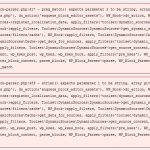Hello,
There are two major errors on one of my client websites. This issue seems to have occurred after I updated the website to the newest WP Core, as well as updated all plugins.
The following is a trace back from the errors to their sources:
WARNING: wp-includes/class-wp-block-parser.php:417 - preg_match() expects parameter 2 to be string, array given
require('wp-admin/edit-form-blocks.php'), do_action('enqueue_block_editor_assets'), WP_Hook->do_action, WP_Hook->apply_filters, Toolset\DynamicSources\DynamicSources->register_localization_data, apply_filters('toolset/dynamic_sources/filters/get_dynamic_sources_data'), WP_Hook->apply_filters, Toolset\DynamicSources\DynamicSources->get_dynamic_sources_data, apply_filters('toolset/dynamic_sources/filters/cache'), WP_Hook->apply_filters, Toolset\DynamicSources\Cache->add_cached_data, call_user_func_array, Toolset\DynamicSources\Cache->get_data_for_sources, apply_filters('toolset/dynamic_sources/filters/get_source_content'), WP_Hook->apply_filters, Toolset\DynamicSources\DynamicSources->get_source_content, Toolset\DynamicSources\Sources\MediaFeaturedImageData->get_content, wp_kses_post, wp_kses, wp_kses_hook, apply_filters('pre_kses'), WP_Hook->apply_filters, wp_pre_kses_block_attributes, filter_block_content, parse_blocks, WP_Block_Parser->parse, WP_Block_Parser->proceed, WP_Block_Parser->next_token, preg_match
WARNING: wp-includes/class-wp-block-parser.php:489 - strlen() expects parameter 1 to be string, array given
require('wp-admin/edit-form-blocks.php'), do_action('enqueue_block_editor_assets'), WP_Hook->do_action, WP_Hook->apply_filters, Toolset\DynamicSources\DynamicSources->register_localization_data, apply_filters('toolset/dynamic_sources/filters/get_dynamic_sources_data'), WP_Hook->apply_filters, Toolset\DynamicSources\DynamicSources->get_dynamic_sources_data, apply_filters('toolset/dynamic_sources/filters/cache'), WP_Hook->apply_filters, Toolset\DynamicSources\Cache->add_cached_data, call_user_func_array, Toolset\DynamicSources\Cache->get_data_for_sources, apply_filters('toolset/dynamic_sources/filters/get_source_content'), WP_Hook->apply_filters, Toolset\DynamicSources\DynamicSources->get_source_content, Toolset\DynamicSources\Sources\MediaFeaturedImageData->get_content, wp_kses_post, wp_kses, wp_kses_hook, apply_filters('pre_kses'), WP_Hook->apply_filters, wp_pre_kses_block_attributes, filter_block_content, parse_blocks, WP_Block_Parser->parse, WP_Block_Parser->proceed, WP_Block_Parser->add_freeform
This seemed to have caused my client issues with not being able to edit any pages or posts. I refreshed the salts, and she is able to edit again, but these errors remain.
Please advise.