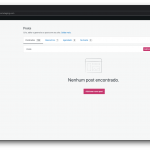This thread is resolved. Here is a description of the problem and solution.
Problem:
Whenever I enable the "Managed by Access" setting in Toolset admin, my posts or pages disappear from the dashboard.
Solution:
In fact the problem is related to WordPress.com's default post/page list view mode. I just turned it to Classical view mode (there's an option for it in the admin bar) and the posts/pages came back.
Relevant Documentation:
This is the technical support forum for Toolset - a suite of plugins for developing WordPress sites without writing PHP.
Everyone can read this forum, but only Toolset clients can post in it. Toolset support works 6 days per week, 19 hours per day.
| Sun | Mon | Tue | Wed | Thu | Fri | Sat |
|---|---|---|---|---|---|---|
| - | 9:00 – 13:00 | 9:00 – 13:00 | 9:00 – 13:00 | 9:00 – 13:00 | 9:00 – 13:00 | - |
| - | 14:00 – 18:00 | 14:00 – 18:00 | 14:00 – 18:00 | 14:00 – 18:00 | 14:00 – 18:00 | - |
Supporter timezone: Asia/Hong_Kong (GMT+08:00)