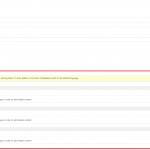I'm having trouble adding relationships for posts in a secondary language.
My website's default language is French & I've added some custom post types (professors & lessons) in a secondary language (English) only.
The problem is that not all the professors & lessons have a French translation. Some only exist in English. but when I edit these posts & try to add a relationship, I see the message: "WARNING! This post has to be translated to default language in order to add related content" (see screencap).
Does this mean I'm obliged to add a French translation for both Professor & Lesson pages if I wish to create a relationship in English? Or is there another solution?
Thanks
Well, if you want to connect those posts, yes.
I need to know what versions you use of the plugins, and if you already know about this:
https://toolset.com/documentation/translating-sites-built-with-toolset/
https://toolset.com/documentation/translating-sites-built-with-toolset/translating-repeatable-field-groups/
https://toolset.com/documentation/translating-sites-built-with-toolset/translating-related-content/
Generally, You should always start by creating related content in the default language. Then, translate the posts that you have connected. You do not need to maintain connections between translations.
Can you feedback to me what happens when you follow the steps (particularly of https://toolset.com/documentation/translating-sites-built-with-toolset/translating-related-content/), is the issue solved then?
I suspect, that the problem replies within the starting point (original language/translated)
Hi,
Thanks for your reply.
I'm using the latest versions of Types, Views & Access.
I think I found my answer in the documentation you just provided: https://toolset.com/documentation/translating-sites-built-with-toolset/translating-related-content/
"Toolset will not allow you to connect items that do not exist in the site’s default language."
This is a problem because I have some Professors & Lessons that only exist in English (secondary language) & not in French (default language). I don't need these posts to show up in the default language.
Do you think a workaround would be if I created posts in the default language, translated them, then disconnected them & removed the default posts?
You could just keep the related original posts for correctness sake, and draft them, that should work.
It would be really nice if post relationships work with secondary languages. If you have a multi language website with user generated content, the user wants to work in his own language. So they don't create a default language post first and then translate it. They would like to select a post from their own (secondary) language in the post reference field.