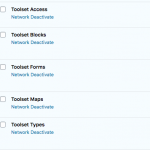Hi Christian
I wanted to add a search filter that is the BRAND of the product.. which is not a part of the custom post type but it has a relationship with the BRAND.. this field shows an error 'The ancestors attribute is missing'.. but I am not sure how to show this attribute.. please advise.
Regards,
Alim
Hi, let me check on this. There was recently an issue with post relationship filters in Views created in the block editor, and that was resolved: https://toolset.com/errata/cannot-add-a-post-relationship-filter-to-a-view/
However, it seems that the same problem exists for WordPress Archives and the fix for Views did not solve the problem in Archives. I will ask my 2nd tier team to take a closer look and give you an update shortly.
Hi Christian
Thanks for the update..:-)..
I will wait for your feedback on this.. I have not used the workaround as I don't think I am using the Toolset Views plugin (it's the legacy version of Blocks.. right?).. and I was told once by a Toolset Supporter that I should not use Views and Layouts plugins.. currently I have the plugins from toolset as shown in the screenshot..
Please do advise if any action is needed from my end.
Regards,
Alim
Right now, there is no good workaround available for this problem when creating filters in the Block Editor. Our developers are aware of the issue and working on a solution that will fix the problem for filters in Views created in the Blocks Editor and also for filters in WordPress Archives created in the Blocks editor. The only workaround I know of right now is to use the legacy editor to create Views and WordPress Archives. Add your filters using the classic editor, and you can use the Blocks Editor to edit the loop template it you'd like. With the Toolset Blocks plugin active, you can still use the legacy editor. You do not need to activate the legacy Views plugin. To activate the legacy editor, go to Toolset > Settings > General tab and look for the Editing experience option. Choose the option "Show both the legacy and Blocks interface and let me choose which to use for each item I build" and you will be able to choose between the two editors when you are creating new Views and WP Archives.
You are correct about Toolset Layouts, it should not be used with Toolset Blocks in most cases. Your list of plugins looks fine, I do not see that you need to make any changes.
I will let you know when I find out more about the post relationship filter issue, and if a patch is made available I will send you an update as soon as possible. Thanks for your patience.
My issue is resolved now. Thank you!
Do keep me posted about this.. For the time being I won't use the field in my search/filter fields
Thanks again..:-).. Have a nice day..
Regards,
Alim
Just a quick update to let you know the next version of Views will include the fix for this issue. Post relationship filters will be working correctly in WP Archives built in the block editor. Thanks for your patience.
Hello, we are currently beta testing the release, and you can find Blocks/Views beta plugins in the beta release channel. We do not recommend installing the beta plugins on production sites, but if you have a development environment you may want to install the beta plugins and test the fix. If not, I will continue to update the ticket here and let you know when the final plugin releases are available. Thanks for your patience while we work to resolve this issue.
Hi
Just a quick update to let you know the next version of Views will include the fix for this issue
Any update on this?
Regards,
Alim
The most up-to-date information I have today indicates a release date next week, assuming all goes well. I'll keep you posted here.
Hello, you can now find the updated plugins Types 3.4 and Blocks 1.3 / Views 3.3 available for download in your https://toolset.com/account/downloads area. The permanent fix for the post relationship filter issue is included in the latest versions.