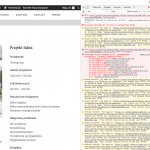I am trying to: make a Post Masonry Grid - based on data a source, work on all my cases - Content Template
Link to a page where the issue can be seen: hidden link
I expected to see: I expect to see relevant cases from Post Masonry (Visual Composer) after the case as inspiration
Instead, I got: you can see the Post Masonry Grid is loading but does not load cases in to the list. Here is a page (that is not using Content Template, were it works. Check the bottom: hidden link)
Can you share the settings for your Post Masonry component in the Content Template? Please provide a screenshot of each tab in the settings.
Can I send you access to my WP?
Sure, private reply fields are enabled here. Let me know how to get to this Content Template in wp-admin.
Hi, I'm having some trouble. Please take a look at the JavaScript console on this page:
hidden link
You will see that a JavaScript file, required by Layouts, is not loading:
hidden link
The server is sending an error 403 instead of this file. This is issue #1 that must be fixed. Any idea what may be causing this? Did the site get migrated recently from http to https?
There is also a syntax error:
"Uncaught SyntaxError: Invalid or unexpected token" on line 126 - which is the JavaScript code that loads Google Analytics, starting:
(function(i,s,o,g,r,a,m){i
This seems to be custom code, unrelated to Toolset. Can you tell me more about how Google Analytics is added to your site?
There are also 17 mixed content warnings that should be fixed. Typically these appear when a site is migrated from http to https, but the database content isn't updated correctly. Images from http are loaded on an https site, leading to these warnings.
Hi,
The Google Analytics is made by another person, so I can't help there. But I hope that will fall out okay when I move this develop site back to m4arkitekter.dk
The site was moved to this development (udvikling) site udvikling.m4arkitekter.dk a few months ago. And the https /http is not relevant at the moment. It will be changed later this week.
So what I was thinking is that the Post Masonry Grid just don't work in a Content Template. If it should work in a Content Template, then maybe I should contact you in a few days when the site is moved back to the correct url.
Does that make sense?
Best regards,
Bo
I see what you mean, thanks. I'm not that familiar with this particular VC module, but when I try to use it on my own Content Template I see a similar syntax error on my page. So there appears to be a compatibility issue here. I'm going to reach out to my 2nd tier support team to see if this module can be implemented in another way, or if this is a bug they are aware of. Please stand by and I will update you when I have more information.
The problem is still existing.
Hi, I have escalated this issue with Visual Composer's Post Masonry Grid module to our Compatibility team for resolution. They have not been able to provide a workaround or patch solution yet, but I will continue to update you here when I receive more information for you.
There is no solution yet for this.
We hie fixed the issue, but the fix requires changes in the VC codebase too, that will be included in the next VC release.
I will close this ticket here, since the issue is prepared to be solved by us.