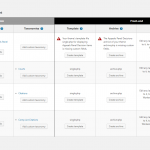This thread is resolved. Here is a description of the problem and solution.
Problem:
On the Toolset Dashboard, I have a post type where both the Template and Archive columns say "... is missing custom fields."
Solution:
Don't worry about that.
It is telling you this because you display those posts with the Theme's native template, which cannot display Custom Fields (unless you add that manually with PHP)
Relevant Documentation:
https://toolset.com/documentation/user-guides/view-templates/
https://toolset.com/documentation/getting-started-with-toolset/customize-post-archives/
This is the technical support forum for Toolset - a suite of plugins for developing WordPress sites without writing PHP.
Everyone can read this forum, but only Toolset clients can post in it. Toolset support works 6 days per week, 19 hours per day.
| Sun | Mon | Tue | Wed | Thu | Fri | Sat |
|---|---|---|---|---|---|---|
| - | - | 14:00 – 20:00 | 14:00 – 20:00 | 14:00 – 20:00 | 14:00 – 20:00 | 14:00 – 20:00 |
| - | - | - | - | - | - | - |
Supporter timezone: Asia/Ho_Chi_Minh (GMT+07:00)
This topic contains 2 replies, has 2 voices.
Last updated by 5 years, 3 months ago.
Assisted by: Beda.