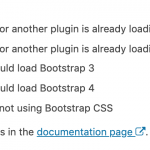Hey Shane,
After following the documentation numerous times I was able to work it out but I do have some confusion. when you said I don't have to set condition within post form because I already set condition in custom field type. Also when I add all city field for ex: Brooklyn, Queens & Long Island in one conditional group, it doesn't work that seamlessly. I have demonstrated everything in this video hidden link
Thanks Shane.

Shane
Supporter
Languages:
English (English )
Timezone:
America/Jamaica (GMT-05:00)
Hi Ramil,
Sorry for the miss-information it seems they have changed this because previously the Conditional would normally work in Toolset Forms.
However now it seems that you will need to set the conditionals again in your Form.
Secondly since you have 3 fields that require on the conditionals and each field is being displayed based on a different value, then you will need to add 3 different conditional groups and add your fields to the respective group that you would like to have that field display in.
Thanks,
Shane
Hey Shane,
Thanks for clarifying with that 🙂
I was able to make it work but can you see this video and tell me why the submit button is not pulling up the payment? hidden link it looks like all my settings is good, not sure what am I missing?
Just can't get to the checkout page 🙁 hidden link
and I noticed another issue when adding form to template please see here hidden link
Hello Shane,
I noticed the bootstrap.min.css file from types plugin is breaking the checkout css as you can see here hidden link
hidden link
I think I'm very close to the final result. Also feel free to modify anything in wordpress woocommerce.
Thanks!

Shane
Supporter
Languages:
English (English )
Timezone:
America/Jamaica (GMT-05:00)
Hi Ramil,
Happy to see that we are making some progress here.
It could be an issue with the Bootstrap 4 settings. Could you let Types import bootstrap 3 instead of version 4. See Screenshot
Our plugin should not interfere with the Shop Layout.
Thanks,
Shane
My issue is resolved now. Thank you!