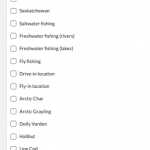I am using a form (hidden link) to create a new post (custom type, "Trip Request"). I'm not using Toolset forms because it doesn't provide the functionality I need, I'm using Formidable Forms instead.
When the form is submitted, the post is created, no problem.
I have created a template to display the post data, and it shows the data that was input into the form and is part of the post no problem. Example: hidden link
However, when I edit the post on the backend, there are 2 problems:
1) No matter what date is entered when the form is filled out, the three date fields for the post always display today's date, not the date that was entered. Even though when displaying the post on the front-end, the correctly-entered date is shown.
2) None of the checkbox fields of the post are filled in. Even though when displaying the post on the front-end, the correctly-entered checkbox values are shown.
Attached is a screenshot of the backend for the same post as the example above. Note how different data is shown here than is shown on the front end with my content template.
Hello and thank you for contacting the Toolset support.
To better assist you with this issue, we'll need access to the database to check how is Formidable saving the custom fields.
As you can check in this screenshot from my test installation hidden link
- Checkboxes are saved as a serialized array. Check how it was unserialized in this screenshot hidden link
- Dates are saved as a timestamp.
You may need to hook into the Formidable Forms process to change how these custom fields are stored in the database. Check this article about the available hooks in Formidable Forms here hidden link
The serialized array stored for checkboxes contains some system-generated IDs that you can check in another serialized array on the options table that holds the definition of Toolset custom fields. It is the "wpcf-fields" option, check this screenshot hidden link
I hope this helps. If you found trouble implementing this, get back to us and allow me to install Adminer script to browse the database. Please note, that custom code is outside of the scope of this forum, we'll try our best to advise, but if you are not comfortable with PHP coding you may consider hiring a developer. Check our partners' list here https://toolset.com/contractors/
This used to work, so something about either Formidable or Toolset has changed. I think what I'll do is eliminate the chance of lost translations between different platforms and create a Toolset form to publish new data for these toolset custom post types. I just wish that Toolset forms provided a better user experience to end users...as it is I will need to custom code the look and feel of the form to work around the Toolset form limitations.