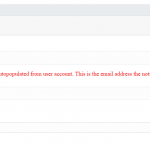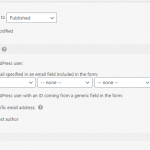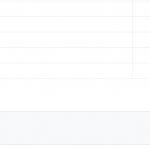The work flow is this:
- A subscriber fills in a toolset form, one of the required fields is their email address.
- They submit the form which creates a post with the status Pending Review.
- An editor then views that post and within the post there is a button called approve.
- When the editor clicks the approve button the post status changes to Published and the original post author should receive an email notification to the email address they filled in.
To achieve this I am...
Using an "add new content" form to create a custom post type. Once the form is submitted a custom post is created with the status Pending Review.
For the editors to be able to change the status of the post to published from the front end so I used a Toolset "edit existing content form". When the user clicks the approve button the status now changes from Pending Review to Published (which is exactly what I want it to do)
When this happens I want an email notification to be fired off which is where the complication comes in. I want the email to go to the email address the creator of the post filled in. I set up a notification in the "post creation form" that fires off when ever the post status changes from Pending to Published. But no email is sent (note email notifications are working in other scenarios). Please see notification screenshot to see my set up.
Note I also tried creating a notification to go to the post creator when the status changes. The email field is auto populated from the users account so the post creators email and the email field will always be the same. But in that scenario the email notification actually went to the editor who changed the status not the post creator.
Thanks!
Hi,
Thank you for contacting us and I'd be happy to assist.
I've performed some tests with similar form notifications and here are my findings.
1. The notification e-mail trigger "When post status changes to" works when the post's status is changed from the admin area, but not if it is changed through another form on the front-end.
2. In the second form that changes the post status to "Published", I used a notification trigger "When submitting the form" with email recipient option "Send notification to the post author" and it worked as expected and sent the notification to the post author and not the user who submitted this form.
Can you please test this again after making sure that the first form "add new content" is correctly setting the post author?
In case the issue still persists, you're welcome to share temporary admin login details along with the links to pages where these forms can be seen.
Note: Your next reply will be private and please make a complete backup copy, before sharing the access details.
regards,
Waqar
My issue is resolved now. Thank you!