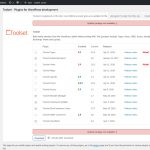I have been having considerable issues updating toolset plugins on many sites over the last six months or more - similar problem with arbitrary solutions that don't make sense *(order of which plugin is updated first etc.)
In this case as you can see in screenshot 058 the plugin page does not recognize that I am registered w/key, So I click on the link within that message and attempt update from the Toolset plugin page and receive fail and error mssg "Update package not available ()" (see screenshot 059) - yet you will see on that same page "Toolset is registered on this site. Your Lifetime account gives you updates for life."
Layouts, Forms, Access and CRED were all able to be updated from the regular plugins page with normal method - yet I've received constant problems/anomalies like this one across many sites which tells me this issue is probably on your end. It's getting quit frustrating for what should be a several minute process to update turning into random troubleshooting, unregister than register attempts, etc. - Please provide solution or fix this problem ASAP.
Hello,
I suggest you check these:
1) Upgrade the Types plugin to the latest version manually, since the Toolset installer feature is embedded in the Types plugin, you can download it here:
https://toolset.com/account/downloads/
2) Then follow our document to upgrade other Toolset plugins, and test again
https://toolset.com/faq/how-to-install-and-register-toolset/
I of course did what you suggested long before receiving your response. The issue is we should not have to be doing this and it would be appreciated if the developers resolve this long standing issue.