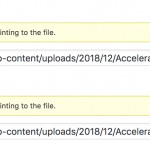Getting an error on the backend when saving files: "Please enter a valid URL address pointing to the file."
I tried both with Views and Types active, with and without the Gutenberg editor, and I can upload File Field content just fine.
I see 2 other users reporting a similar, but not the same issue, so I must miss a crucial detail.
To expedite the solution to this, please can you help me by following these steps?
1. Confirm on a staging site or after a backup that the issue happens with just Toolset and Theme Twenty(xx)
3. I see you did update WordPress, contrary to the other 2 posts. Still, I am not able to see this issue on a local install. It is crucial here for me to know when this issue started happening if you can recall this?
2. If the issue still happens after #1 above, and you know (or not) reason for #2, create a Duplicate with https://toolset.com/faq/provide-supporters-copy-site/ and send that to me
==> If you cannot for some reason make those tests, you can just send the Duplicate, however, please ensure it is deployable and you mention the steps precisely to replicate this issue
Thank you for the cooperation!