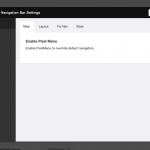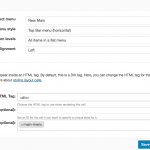I've installed Pixel Menu Mega Menu to create a Mega Menu for my site.
In layouts I have created a menu spanning a row. It's displaying a menu but it will not allow Pixel Menu to take over the styling of the menu despite that its loading Pixel Menu's css and js.
How does Layouts insert a menu into the code? Does it use the standard calls for WP_NAV? Is there an option to insert my menu manually and then allow Pixel Menu to control it?
Thanks,
Shelby
I downloaded another Mega Menu plugin called MDF Mega Menu and it was able to load some of the styles but it's functionality is broken as well. Somehow Toolset Starter is overriding the default WordPress Menu when using Layouts to input the Menu location. Is there a way I can manually input the Menu correctly not using Layouts?
It seems like Layouts causes an issue where if I have a sub-menu it just wraps those items instead of hiding them and styling them properly. I'm not sure where the break-point is.
Thanks for your input. Is there any benefit to using Layouts and Toolset Starter vs. one of the other themes that it's compatible with?
-Shelby
1. If you use the Starter Menu AND Layouts you are required to use Layouts at any time.
There is no "dynamic" way to use / or not use Layouts in this constellation.
2. The Layouts plugin, and Toolset Starter, insert the menu with a nav walker, using Bootstrap mockup.
Yes, we use the native WordPress functions to call the Menu.
3. A test worth trying is:
- use another Theme, like this one below, with Layouts, to see if that works:
hidden link
- disable all Menu Settings in The Starter Theme > Customizer
- Don't load Theme styles (also in customizer)
- Use Toolset Starter but not Layouts, for a test.
Please let me know if some of these work.
Hey Beda,
I have created a fresh install. I can get Pixel Menu to work when Layouts is not in use. Somehow the way in which Layouts uses menu's breaks both plugins.
To be honest I'm not sure how to fix it. All I really want to do is update my website's theme to Bootstrap 3 and maintain all the styling I have on it. I thought Layouts plus Toolset Starter would be a good place to go, but it's proving very difficult.
Thanks,
Shelby
Probably that Plugin is relying on some Custom CSS and JS
Maybe you need to add some specific classes to the Menu Cell or even the row in layouts.
Can you send me a copy of that plugin, and an exact step by step instruction how to use it?
(How to set up a menu with it)
I will then make some tests and see if we can change or improve the approach or even Layouts.
I will enable a private reply so you can share a ZIP of the plugin with me using Google Drive.
You seem to have closed this as resolved and as such, it escaped my attention since I do not monitor solved tickets every day.
I am reopening it at a low priority, but will dig into this - the very least we can do is mention issues on our DOC and eventually work on instructions or tutorials.
Thank you.
I tested Pixel Menu and Layouts Beta + my Custom Theme where I integrated Layouts:
hidden link
As Far I see this works smooth, all settings of Pixel Menu (Options) I set in Appearance > Menus work fine.
I also tested MDF Megamenu and despite that being a mess in Appearance > Menu (and that's not due to Toolset), and it's very complex Settings, i tested a few options such as skin, row, etc, and that all worked fine.
I cannot see any conflicts here, unless several complex options of those Plugins that might conflict with native Layouts BootsTrap settings, but I cannot see problems so far.
I think your conflict comes from the Theme, the Toolset Starter Theme because with that one, menus are a relative nightmare 🙁
In case you use that Theme, try to disable all Styles of it, and not load the CSS (Customizer Options).
Even then, I could not bring it to work properly with those Plugins.
I suggest to use my Theme above linked, it's free, powerful and fully (100%) compatible and customizable with Toolset (even you can choose to use or not use Layouts on single pages/posts)