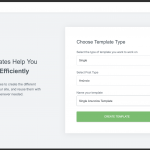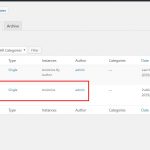First, you are not going wrong, you are doing precisely, exactly what you heard from us.
You insert the Link to the Form in a View, and that leads to the Single Post in Edit Mode.
For this, a Pot Content will be required in that post, and it's the only that'll be replaced.
The Custom Fields will stay.
One way is, to solve this, putting all custom fields in the post body with shortcodes. Then, render them thru the Post Body, which will be replaced by the form once in edit mode.
So far everything you did and see is expected.
Now, I do understand your request, but it's not possible if following the workflows suggested and documented.
There is a solution, however.
1. Create a new page, call it "Edit Posts Page" or similar
2. Assign the Content Template with the Form to above specific page ("Edit Posts Page" or similar)
3. In your View where you display all the single links to the edit forms (Minha conta), change the Link. Do not use Toolset's "Edit Post Link", instead, use a Custom HTML link:
<a href="[wpv-bloginfo show='url']/edit-page/?post_id=[wpv-post-id]">Edit [wpv-post-title]</a>
4. In the Content Template with the Edit form, change the Edit Form shortcode as follows:
[cred_form form='testing' post='[wpv-search-term param="post_id"]']
When you now click on "edit" in the posts list (ads list) in minha conta page, you will be taken always to the same "Edit Posts Page" where you will see only the Form - already populated with the data from the correct post, since we passed that along with the URL parameter "?post_id="
This will show only the form, no data of the post at all.