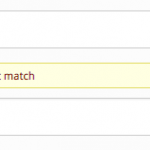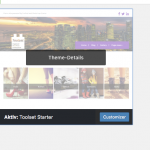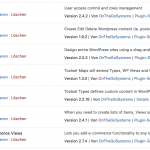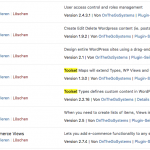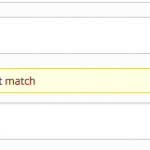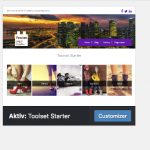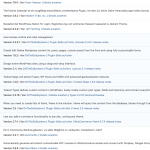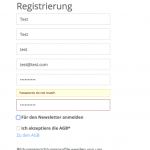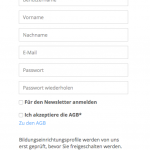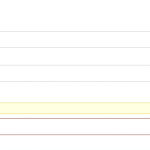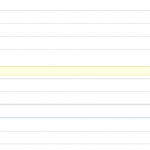This is the technical support forum for Toolset - a suite of plugins for developing WordPress sites without writing PHP.
Everyone can read this forum, but only Toolset clients can post in it. Toolset support works 6 days per week, 19 hours per day.
| Sun | Mon | Tue | Wed | Thu | Fri | Sat |
|---|---|---|---|---|---|---|
| 8:00 – 12:00 | 8:00 – 12:00 | 8:00 – 12:00 | 8:00 – 12:00 | 8:00 – 12:00 | - | - |
| 13:00 – 17:00 | 13:00 – 17:00 | 13:00 – 17:00 | 13:00 – 17:00 | 13:00 – 17:00 | - | - |
Supporter timezone: America/New_York (GMT-04:00)
Tagged: Toolset Forms, User-registration forms
Related documentation:
This topic contains 21 replies, has 3 voices.
Last updated by Christian Cox 7 years, 1 month ago.
Assisted by: Christian Cox.
We have a working form after some updates. User can't create anymore a account.
Its shows "Passwords do not match".
Here is my code.
<div class="cred-field cred-field-user_pass"> [cred_field field='user_pass' post='user' value='' urlparam='' class='form-control' output='bootstrap' placeholder='Passwort'] </div> <div class="cred-field cred-field-user_pass2"> [cred_field field='user_pass2' post='user' value='' urlparam='' class='form-control' output='bootstrap' placeholder='Passwort wiederholen'] </div>
Hello. Thank you for contacting the Toolset support.
Well - based on the debug information you shared with me I can see that you are using outdated Toolset plugins.
*** Please make a FULL BACKUP of your database and website.***
Could you please update ALL Toolset plugins to it's latest official released version and try to resolve your issue. You can download the latest Toolset plugins from:
=> https://toolset.com/account/downloads/
If your issue still persits after ALL Toolset plugins update, please do not hesitate to get in touch with me. I'll happy to help you further.
Funny, whey i don't get the updates in may backend? I normal see there when a update is out.
I will check and write if it works now.
Ok fine - please let me know if you need further assistance 🙂
I just check with my test network install and I can see updates are available. Please check the following screenshot:
=> hidden link
There must be something blocking from your server side - Could you please check whats causing issue there?
OR
Alternatively - you can update your plugins manually by downloading it from your Accounts page:
=> https://toolset.com/account/downloads/
Ok - so I need to know how you setup your CRED form.
I need exact step information to reproduce this issue
OR
Temporary access details of your site with problem URL where I can see your settings and I should debug issue further.
*** Please make a FULL BACKUP of your database and website.***
I would also eventually need to request temporary access (WP-Admin and FTP) to your site. Preferably to a test site where the problem has been replicated if possible in order to be of better help and check if some configurations might need to be changed.
I would additionally need your permission to de- and re-activate Plugins and the Theme, and to change configurations on the site. This is also a reason the backup is really important. If you agree to this, please use the form fields I have enabled below to provide temporary access details (wp-admin and FTP).
I have set the next reply to private which means only you and I have access to it.
Oky backup is done.
I just checked with my test site and I do not see the issue with my test site - with my test site user is created successfully.
In order to minimize the cause of the issue:
Could you please try to resolve your issue by deactivating all third-party plugins as well as the default theme to check for any possible conflicts with any of the plugins or themes?
Well - This is really strange. I just do not able to replicate this issue on my install both simple site and on network site.
- Could you please check removing browser cache you have?
- What if you try to create same kind of form and put on normal page and check if that works.
Uffs - dont know whats going wrong there.
Could you please share copy of your site and I will debug this issue further:
=> https://toolset.com/faq/provide-supporters-copy-site/
I have set the next reply to private which means only you and I have access to it.