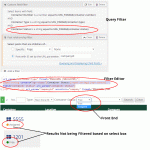This is the technical support forum for Toolset - a suite of plugins for developing WordPress sites without writing PHP.
Everyone can read this forum, but only Toolset clients can post in it. Toolset support works 6 days per week, 19 hours per day.
No supporters are available to work today on Toolset forum. Feel free to create tickets and we will handle it as soon as we are online. Thank you for your understanding.
| Sun | Mon | Tue | Wed | Thu | Fri | Sat |
|---|---|---|---|---|---|---|
| - | 10:00 – 13:00 | 10:00 – 13:00 | 10:00 – 13:00 | 10:00 – 13:00 | 10:00 – 13:00 | - |
| - | 14:00 – 18:00 | 14:00 – 18:00 | 14:00 – 18:00 | 14:00 – 18:00 | 14:00 – 18:00 | - |
Supporter timezone: Asia/Kolkata (GMT+05:30)
Tagged: Views, Views plugin
This topic contains 14 replies, has 2 voices.
Last updated by Minesh 7 years, 9 months ago.
Assisted by: Minesh.
Hello. Thank you for contacting the Toolset support.
Could you please edit "Container Status" query filter and instead of "equal to" select "like" and try to resolve your issue.
I tried this - same things happens:
Select items with field:
Container Number is a number equal to URL_PARAM(container-number)
AND
Container Type is a string like URL_PARAM(container-type)
AND
Container Status is a string like URL_PARAM(container-status)
*** Please make a FULL BACKUP of your database and website.***
I would also eventually need to request temporary access (WP-Admin and FTP) to your site. Preferably to a test site where the problem has been replicated if possible in order to be of better help and check if some configurations might need to be changed.
I would additionally need your permission to de- and re-activate Plugins and the Theme, and to change configurations on the site. This is also a reason the backup is really important. If you agree to this, please use the form fields I have enabled below to provide temporary access details (wp-admin and FTP).
I have set the next reply to private which means only you and I have access to it.
If I append the URL parameter to the URL myself (i.e. add ?container-status=Assigned to URL) then the filter works properly. However if I use the filter controls nothing happens (i.e. nothing filtered or appended to URL)
I added an additional reply before seeing your message requesting site access and marking my next post as private!?
I have set the next reply to private which means only you and I have access to it.
I would like to know, you want to filter results when user click on "Search" button or you want Ajax filter?
Not sure yet - does it make a difference having a search box?
It's really behaving weird. First of all when I tried to change "Parametric Search Settings" to "full page refresh" it was working and now its not accepting any changes and its only working with ajax.
Could you please create a test site with discover-wp.com and try to setup view with the same kind of filter and see if its working.
=> https://toolset.com/faq/how-and-why-to-create-a-test-site-in-discover-wp/
You can select the reference site with layouts + views plugin:
=> http://discover-wp.com/site-templates/
You can also try to resolve your issue with the following patch provided:
https://toolset.com/errata/views-ajax-pagination-fails-form-results-rendered-separatedly/
If above solution does not help, please create a test site with discover-wp.com as explained in my previous reply.
Thanks for taking a look...
I can't reproduce all that in the reference site! It has taken ages to set this site up!
I only have Toolset plugins installed and I'm only using Layouts\TypesViews and it is quite clear that only the select field is not working as expected when the other fields are?
1)
Could you please make sure that if there is any caching is used by server, if yes, do not use cache.
2)
*** Please make a FULL BACKUP of your database and website.***
The only way to find the issue is either you should Re-create archive and your layout, setup filters and just copy/paste the content. See if that works for you.
3)
If #1 or #2 does not help:
First I need FTP access details. As I want to check your site for any possible errors.
ok, will be able to do this tomorrow. Will report back then. Thanks
Ok fine - thanks.