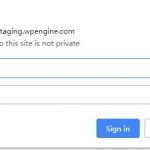Having a very strange behavior with the parametric filter. Here are steps to reproduce...
1. Go to the primary search page - hidden link
2. Select "EMG-Triggered Stimulation" from the "Product Category" drop down. You will see that no products are returned.
3. No, simply refresh your browser and you will see the products, however, the page layout is now broken.
Alternate approach:
1. Go to the home page and scroll to the bottom of the site.
2. Underneath "Looking for a specific product?", select "EMG-Triggered Stimulation" and click the "search" button.
3. This will take you to the same results page where the product show on the first try, but the page layout is still broken.
Now... if you repeat the steps above, but chose a different category, for instance "Arm and Leg Bike", these problems do not appear. It seems like the problem appears on certain categories such as "Body Weight Support, EMG-Triggered Stimulation, Grip Aid, Hand Function Splint, etc..."
The products do, in-fact exist... if you click on any of those taxonomies( on this page hidden link) in the right column underneath "Product Categories", the products all appear.
Any help would be appreciated.
Thanks!
Chris
Dear Chris,
I have tried the credentials you provided above, but can only see a "Sign in" access window, see screenshot singn-in.JPG please check it.
Yes, that is correct. There is a gated sign in since this is a staging environment. However, I do not want to post that login information on a public area. Do you have a way for me to share this information without it being shown publicly on this thread?
I have enabled the private message, please provide all credentials needed in it, thanks
I just added the credential in this reply, but they were public again... so I removed them.
Thanks for the details, I can get login into your website and see the problem.
This problem is abnormal, please check these:
1) In case it is a compatibility problem, please deactivate other plugins, and switch to wordpress default theme 2019, and test again
2) If the problem still persists, please provide database dump file(ZIP file) of your website, I need to test and debug it in my localhost, thanks
https://toolset.com/faq/provide-supporters-copy-site/
I am downloading the database dump file from your website, will update here if there is anything found
Here are what I found, there is a broken HTML div tag in the post view "Primary Filter", section "Loop Editor", I have done below modification in your website, edit the post view "Primary Filter", in section section "Loop Editor", change the codes from:
[wpv-pagination]
<div class="pagination-wrap top">
Page: [wpv-pager-current-page style="drop_down"] of [wpv-pager-num-page]
| [wpv-pager-prev-page][wpml-string context="wpv-views"]Previous[/wpml-string][/wpv-pager-prev-page]
[wpv-pager-next-page][wpml-string context="wpv-views"]Next[/wpml-string][/wpv-pager-next-page]
[/wpv-pagination]
</div>
To:
[wpv-pagination]
<div class="pagination-wrap top">
Page: [wpv-pager-current-page style="drop_down"] of [wpv-pager-num-page]
| [wpv-pager-prev-page][wpml-string context="wpv-views"]Previous[/wpml-string][/wpv-pager-prev-page]
[wpv-pager-next-page][wpml-string context="wpv-views"]Next[/wpml-string][/wpv-pager-next-page]
</div>
[/wpv-pagination]
Please test again, check if it is fixed, thanks
Thanks Luo... I must have looked at that a dozen times and never saw that. Appreciate the help!