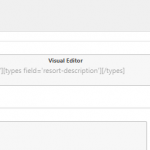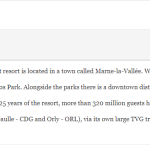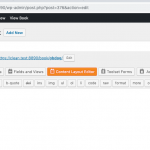I am trying to:
paragraphs I made in the backend on a custom WYSIWYG field are not showing on the front end. I already looked at the setting for layout, and the 'disable automatic paragraphs' is not activated. I tried to check with 2019 WP standard theme but the same issue is there.
Link to a page where the issue can be seen:
hidden link
See attached images for more info.
Hi, try adding the wpv-autop shortcode wrapper around the Types field shortcode, like this:
[wpv-autop][types field="resort-description"][/types][/wpv-autop]
If that doesn't solve the problem, I'll be glad to take a closer look.
Thanks for the speedy response over the weekend Christian. Unfortunately adding wpv-autop hasn't resolved the issue.
May I log in to your wp-admin area to take a closer look? Please provide login credentials in the private reply fields here.
FYI - I can see that you have Toolset Layouts and Elementor active together. We don't recommend using these two page builders at the same time, since they can cause conflicts with one another. If you want to use Layouts, we recommend you deactivate Elementor and vice versa. We have more information about using Toolset and Elementor together here: https://toolset.com/documentation/user-guides/using-toolset-with-elementor-page-builder/
If you have questions about using Toolset and Elementor together more effectively, feel free to open a separate ticket so we can discuss.
I ran some tests and I'm not immediately sure why this isn't working as expected. If it's okay with you, I would like to create a clone of your site using the Duplicator plugin. Then I can run some additional tests locally and try to sort this out. Let me know if you approve and I'll get started.
Okay I need to ask my 2nd tier support team to take a look at this. I'm not able to replicate the problem on a clean site installation, but I can definitely see the problem happen on my local clone of your site. I'm going to escalate this to 2nd tier and let you know what I find out. Thanks for your patience.
Thanks Christian. This was also a clean install from the last two weeks or so. the Sandbox didn't exist before that.
Okay after looking through your database, it seems like this issue occurred because this Resort post was edited using the Layouts Content Editor at one point. Then, the post body editor was removed from this post type. At that point, the Layouts Content Editor information was still applied to this post, but could not be removed because of the missing post body editor. In my local copy I was able to resolve this by going into the database postmeta table and removing the _dd_layout_settings entry for post ID 6, then edit this Visual Editor block and turn off the_content filter. Please try the same solution and let me know if the problem is not completely resolved.
That seems to have done the trick. I normally add one entry to a Custom Post Type, and than create a layout. Am I wrong in doing so? Not sure how I can prevent this from happening again in the future.
That workflow is okay if you're talking about creating a Template Layout. The problem I'm describing is related to the orange "Content Layout Editor" button in the post editor, which enables you to use Layouts to design the main post content area. See the attached screenshot. I would avoid using this feature on posts if you plan to hide the main post body editor panel for that post type.