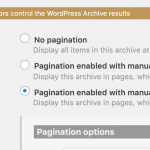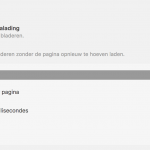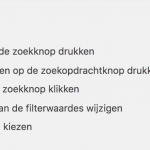Tell us what you are trying to do?
I have a custom post type Item and I can refine the selection by filtering on the taxonomie tags. I have x items per page and can go to the next page in the pagination at the bottom of the page. But going to page 2 removes the selection and all items are shown
Is there any documentation that you are following?
looked in documentation and did a google search
Is there a similar example that we can see?
hidden link
This is the first page, clicking on page 2 in the bottom of the page gives you page 2 with all the items from the rubriek eten en drinken in stead of all the items in that Rubriek with the tag biologisch. So how can I keep the selection on page 2
What is the link to your site?
hidden link
Hi, it looks like search is configured to use AJAX, but pagination is not. I think this could be part of the problem. Could you turn on AJAX updates in the Pagination settings, then test again from hidden link? Here is a screenshot showing the AJAX settings. Please let me know the results and we can go from there.
The settings on your screenshot are the same settings I have. (sorry it is a Dutch site so Dutch screenshots)
Second screen is settings custom search.. Don't know if that is correct. I have a message saying. Pagination combined with random ordening can lead to same items display on more than 1 page. It is recommended not to combine pagination with random ordening, unless you don't care unexpected results.
We have random ordenning because we don't want to show always the same items on the first page. Can this causing the problem?
We have random ordenning because we don't want to show always the same items on the first page. Can this causing the problem?
Random ordering can cause a problem where some results appear multiple times in the list, and other results never appear. It should not cause the Biologisch filter problem you are experiencing. Normally that happens when the archive pagination is added by the theme, and not added using Toolset's pagination feature. Is the pagination shown here added in the WordPress Archive using Toolset's Pagination Controls feature, or is this added automatically by your theme? If it's added by your theme, you should add Toolset's pagination controls in the WordPress Archive. Then you can add this CSS to hide the controls added automatically by the theme, since they won't work correctly with Toolset's AJAX pagination feature.
.archive.term-eten-en-drinken .archive-pagination.pagination {
display:none;
}
Let me know if you have questions about this.