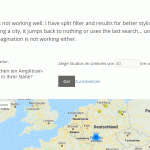I am trying to: Replicate this storefinder functionality:
hidden link
There are about 230 studios to be found here. I have removed "Use my location"-button and distance unit select via css so the user doesn't have that choice.
Link to a page where the issue can be seen:
hidden link (Filter and results are split)
I expected to see:
First, I expected pagination to be there and to work. It is set to show pagination after 10 items. But no pagination to be seen. I tried adding it at different locations in the view and compared my settings with other sites I have where it's working fine. No success. I feel stupid.
Secondly I was expecting the distance search to work. It doesn't. The map jumps about and removes search city a few seconds after input, even if it's set to filter on click of submit button. Try entering "frankfurt, germany" in the search field. (I have also attached a gif file that shows that behavior)
After some tests I found out that the map DOES Work when I don't split Filter and results, like I have done on this page:
hidden link
HERE, the search seems to work fine. But still no pagination.
------Wishful thinking-----
I would LOVE to have the possibility to show ALL stores on the map and output text only after search button is hit like in the example: hidden link , but I read up and I think, that's not possible with toolset, right?
So many problems/questions, so much frustration right now. Client is on my back.
I really hope you can help me. My most pressing problem is the pagination right now.
Thanks
Regards
Anja
I just found another "thing". The filter seems to only display results, that are already shown on the page. So if you call the page with the view, it displays 10 results initially. If you search for any of the cities inside that list of results, it works (like "Marburg"). But If you look for "Graz" or "München", it doesn't.
I feel that might be related to the pagination problem. Seems it loads only the initial results and doesn't filter through all results when searching. So it doesn't display pagination either.
I really hope you can shed light on this. I'm going crazy 😉
Hi Anja,
Thank you for contacting us and we apologize for the delay.
I’d be happy to assist with your questions:
Pagination:
Looking into your view “Studiofinder”, I noticed that the pagination control shortcodes have been placed inside the loop (i.e. inside <!-- wpv-loop-start --> <!-- wpv-loop-end --> ).
Please move them outside of the loop (i.e. either before “[wpv-items-found]” or after “[/wpv-no-items-found]” ) and the pagination controls will start showing.
Maps filter reset:
I wasn’t able to reproduce this behavior on my test website with latest Toolset Maps plugin ( Version 1.5.4 ).
Your website seems to be using an older version of the plugin ( Version 1.5.3 ). Can you please update the plugin to its latest version and then test the location search again, with all other plugins disabled (except Toolset plugins)?
Showing all results on the page load:
Your understanding is correct and when the pagination is working properly, the search filter will search from all the listings and not the first 10, which are shown at the time of page load.
I hope this helps! Please let us know how it goes and if you have any further information or questions.
Regards,
Waqar
Thank you so much Waqar,
I feel stupid now. Because of the pagination thing :-/
Anyways. The other problem still remains, it's not vital to me because I am able to work around it. But I wanted to let you know that it's still there.
If you look at this page:
hidden link (you have to log in to see it... password protected) ,
it displays the view split into two rows in Beaver Builder. The top one has the Filter, the bottom one shows the results. If you enter a city (try "Munich" or "München"), the field empties after a few seconds. Like seen in my gif.
I updated to 1.5.4 and that didn't change.
Like I said... I'm ok now, but I think it might be a bug.
So feel free to check it out on my site. I will leave it like that for a while.
Regards
And many thanks again!
Anja
Hi Anja,
Thanks for the update and glad the pagination is sorted out now.
Sorry to learn that issue with the map filter field still persists.
Would it be possible for you to share a clone or snapshot of your website with us?
(it can be from this website or from another test website where the issue is reproducible)
We usually recommend the free Plugin “Duplicator” (http://wordpress.org/plugins/duplicator/) for this porpoise.
If you already know how Duplicator works, you can skip the instruction video and just send me the installer file and the zipped package you downloaded.
Duplicator Instructions:
hidden link
( note: I'll need both files and you'll probably want to use DropBox, Google Drive, or similar services, as the snapshot file will be quite big )
IMPORTANT: Remember to create or keep an admin account for me before creating the snapshot, or I won’t be able to log in. You may delete the new admin account once the snapshot has been built.
I will set your next answer as private so you can provide me the information securely.
Appreciate your time and have a great weekend.
regards,
Waqar
Hi Anja,
Thank you for your permission to download the duplicator package.
I've run some further tests on my test websites, in an effort to reproduce the issue of the jumping address field. But the last searched location always remains intact (whether the view is split or not).
Interestingly, I'm no longer experiencing this behavior on your live website either, unlike last weekend.
( hidden link )
Can you please confirm if you can still reproduce this in any specific device or browser?
Also, have you made any changes to the website since last Friday, like updating or removing a plugin or custom code?
Please let me know if you have any further information or questions.
regards,
Waqar
Hi Waquar,
I don't know why it works now. You are right. Everything is fine. Might be due to Beaver Builder update or whatever. I keep the sites up to date so there might have been an update. Sorry to give you so much trouble about this.
Thank you again for great support and a great product!!!
Regards
Anja