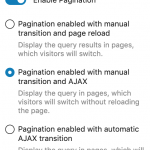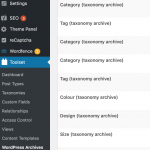Tell us what you are trying to do?
if I enable pagination with manual transition and AJAX, extra columns are shown when progressing to page 2, more columns appeared when paging to 3 etc etc.
Is there any documentation that you are following?
Is there a similar example that we can see?
What is the link to your site?
hidden link
The view on the page does not, currently, use AJAX. I suppose that I have to log in and switch it to AJAX in order to see the issue, right?
Your next reply will be private to let you share credentials safely. ** Make a database backup before sharing credentials. **
Would it be possible to provide a staging site where to work until we find a solution, so we do not impact your live site and users?
Hi Jamal,
I can switch it now and leave it as it for the next day.
You can have a look to identify the issue.
Much thanks,
Dave
Hello Dave, I can see the issue. It seems that the loop gets an inline style that keeps decreasing with each AJAX pagination, check this screenshot hidden link
I would like to see how the view is configured and try to reproduce a similar view on my test site. Accessing your website as an administrator would be the fastest way. Your next reply will be private to let you share credentials safely.
Otherwise, I invite you to reproduce a similar view in my test site hidden link
Hi Jamal,
there was no private option for the reply.
kindly enable it for my next reply.
thank you,
Dave
Hi Dave, and my apologies. Now the private reply is activated.
The attached custom code only changes the query settings for certain archive pages, I do not think that it is causing the original issue. Is the code still deactivated?
Regarding your question about the usage of archive templates, I would say, that it is expected to have all these taxonomies there. First, there are the default WordPress archives:
- Home/Blog
- Search results
- Author archives
- Year archives
- Month archives
- Day archives
Then you will have all the archives for all the custom post types and the custom categories.
Hi Jamal,
thank you. the custom snippet is reactivated. other than that i made no other changes. but the archive pages are behaving as expected on AJAX pagination. looks good for now.
for the second question, I understand that these taxonomies will appear under 'Usage for Archive Loops'.
but for 'Category (taxonomy archive)' to appear 3 times and 'Tag (taxonomy archive)' to appear 2 times, I am wondering if I had done something to create a custom taxonomy 'category' which WP will not allow. I am not sure if all 3 instances of Category (taxonomy archive) point to the same loop.
Dave
Category and Tag titles appear multiple times because there are 3 taxonomies titled "Category" and 2 taxonomies titled "Tag" registered within the site, they all have different slugs, below the slug of each:
- category: The default WordPress posts categories taxonomy.
- post_tag: The default WordPress posts tags taxonomy.
- product_cat: The WooCommerce products categories taxonomy.
- product_tag: The WooCommerce products tags taxonomy.
- elementor_library_category: This is a hidden custom taxonomy added by Elementor.
I had to check the browser developer tools to get each taxonomy slug. hidden link
I hope this helps. Let me know if you have any questions.
My issue is resolved now. Thank you!