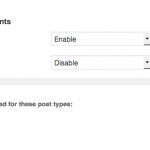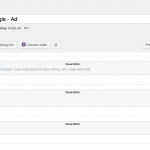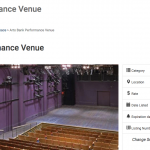See this page as an example: /listing/arts-bank-performance-venue/ at the url specified.
You can see the page title is being displayed twice. I have the layout setup to display the page title one time, below the breadcrumb and it works. The page title that appears above the bread crumb is the default page title for the Generate Press theme. The problem seems to be that the Layout is not respecting the theme option setting to disable the Content Title page element.
This setting seemed to be working earlier, but when a new listing was submitted, the page title was duplicated. So I temprarily enabled the Content Title for this layout, saved it, then disabled it. Now all listings show the Content Title regardless of what is specified on the theme options at the bottom of the Edit Layout page. See screenshots below...
Hi there,
Thank you for contacting us and I'll be happy to assist.
I tested the GeneratePress theme and the Toolset Layouts plugin on my test website and the theme's option to disable the content title, worked as expected.
To troubleshoot further, I'll suggest the following steps:
1. Please go to WP Admin -> Toolset -> Layouts and open the layout assigned to single listings, for editing.
2. From the bottom, click "Change how this layout is used" button and uncheck the checkbox next to listings post type and then click the "Update" button.
3. Next, please re-assign this layout to the listing post type, using the same steps and from the "Theme Options" tab, on the layout, select "Disable" for the "Content Title" option and click the "Save" button at the top.
(if the "Save" button is disabled, you may have to select the "Enable" option from the drop-down first and then select "Disable" option again)
Important: in case the issue still persists, I'll suggest repeating these steps again, with all plugins disabled (except the Toolset), to rule out any third-party plugin conflict.
Please let me know how it goes and if you have any further information.
regards,
Waqar